You have two main goals as a blogger: Get traffic and develop your authority. What happens if I tell you that you can do both through Quora?
Let me show you how.
Introduction to Quora
Quora is undoubtedly the biggest question and answer site on the web right now.
As the name implies, a question and answer site is where users come to post their questions and answer them through the community.
From my point of view, it is the perfect scenario for bloggers who want to show their knowledge and get the attention of the target audience.
Why Should You Use Quora To Drive Traffic?
Here is a summary of the main benefits of promoting your blog in Quora:
First, referral traffic comes from users who access your site by clicking on a link from another site.
Did I mention that referral traffic is completely free?
Unlike paid traffic purchased through ads, you don’t have to spend a penny on referral traffic.
Obviously, Quora offers the option to show ads and speed up your results. This brings us to the next benefit of using Quora as a traffic generation channel.
If you know what you are doing, you can turn Quora into a machine to drive traffic to your blog in a single day.
One option is to create a Quora advertising campaign and show your brand to users who ask about relevant topics. I recommend this route if you have funds to spare and if you already get wet with pay per click or PPC advertising.
You can also receive clicks as soon as you start if you have a well-planned Quora marketing strategy.
Why do I have so much confidence?
Because with Quora, you can position your content in front of your ideal audience.
This brings us to the next point.
Do you want to promote your content to marketing managers or bloggers full time? And professors, lawyers or doctors?
In Quora, you can laser target your content promotions to whoever you want.
The trick is to see the “Stats and Log” page of the questions you are trying to answer. This can be found in the “More” menu.
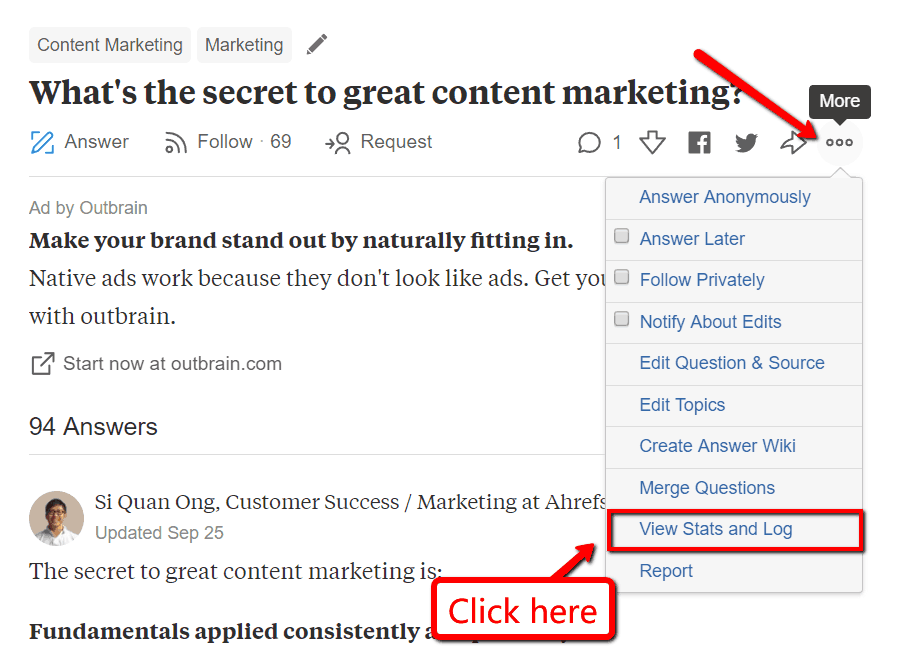
This will reveal the full story of Quora’s post, including when it was published and who asked the question.
Fortunately, most users want to include all the details of their profession in their profile, which allows the generation of high quality leads from Quora.
Although you may find some users who ask questions anonymously, the possibilities are slim.
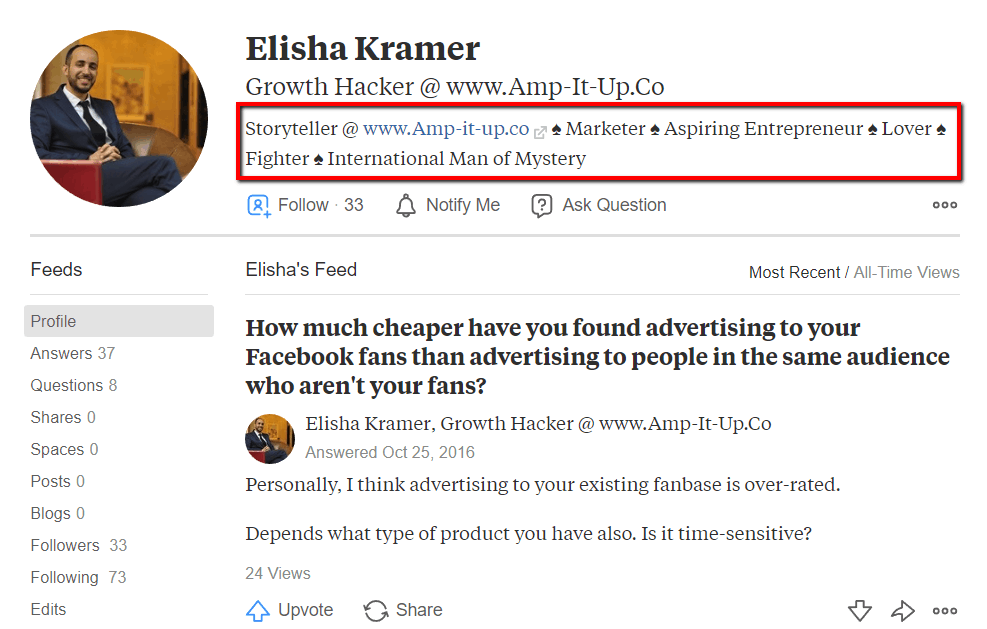
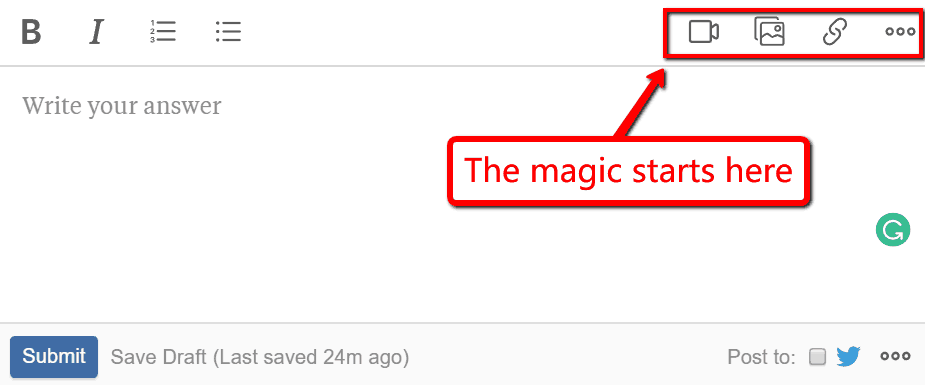
Quora not only allows text-based responses but can also include videos, images, social media identifiers, quotes and personalized links to your content.
You know what that means, right?
If you have the ability to create infographics, e-books, videos or online courses, you can promote it directly to Quora users.
If you choose to include several types of content in your responses, being active in Quora positions you as the blogger who knows your stuff.
- Utilize various content Types
- Build an authoritative profile
- Consistently provide value through your answer
Of course, this is not going to happen overnight. But if it remains constant in the quality of the information it provides to the Quora community, it is on the right track.
If you like guest blogs or interviews from major publications, Quora will help you pave the way.
In case you haven’t noticed, marketing specialists, agencies, bloggers and even executives also use Quora as a promotional channel.
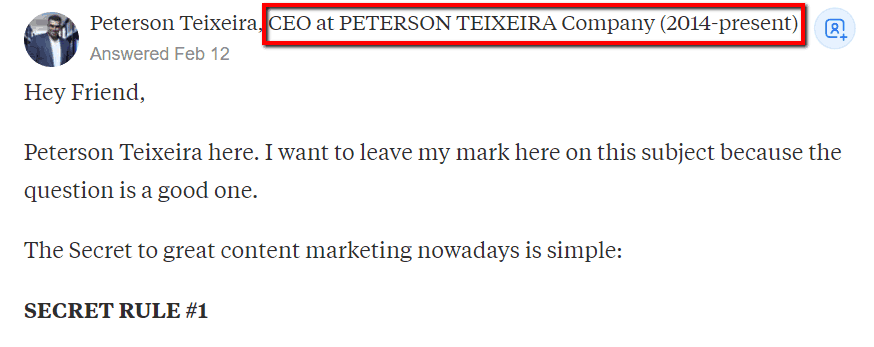
Presenting your knowledge through insightful and cohesive responses is a way to get your attention. You can also interact with them, leaving comments on the answers.
As a blogger, you should know how difficult it is to create new content ideas regularly.
Quora may be the answer to your problems, with its endless set of content ideas waiting for you to discover. For each post, provide a network of related questions that you can use in your next blog post.
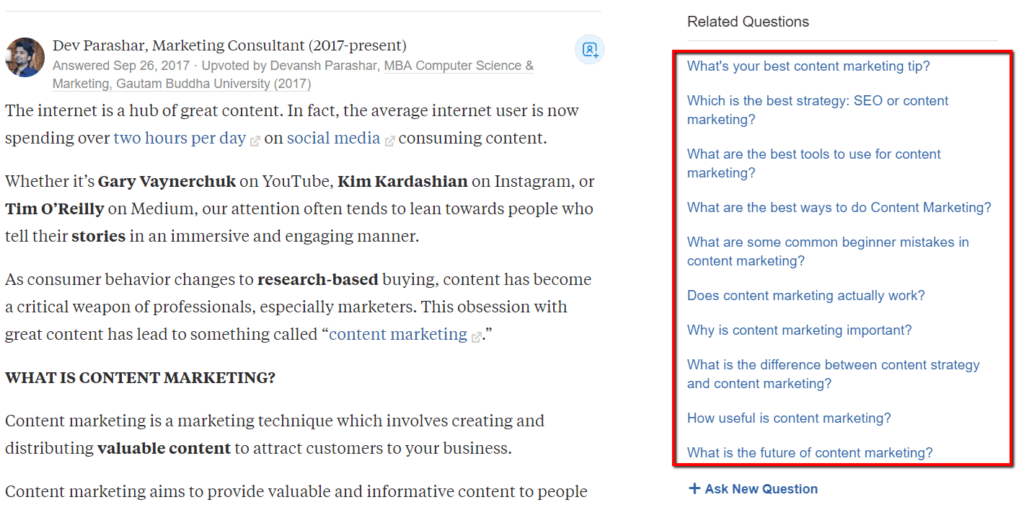
Using the search bar, entering some keywords can also help you generate ideas immediately. While most suggestions need improvement, it’s should not be difficult to include in usable content titles.
How To Get Free Traffic From Quora
Pumped to start using Quora marketing?
So, let me show you how to use Quora to get traffic.
When creating your account, Quora will ask you to specify your fields of interest, which will be added to your feed. This will make it easier to find relevant questions to answer later, so choose everything in line with your niche.
You must select at least 10 topics before completing your registration.
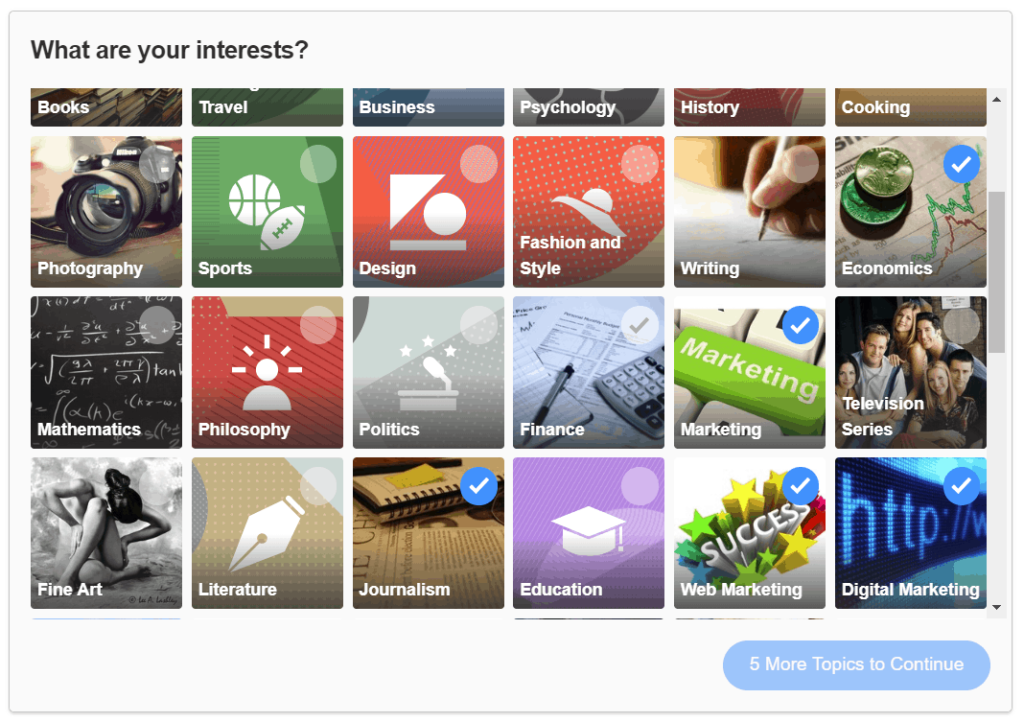
As with social media marketing, you need an incredible author biography to establish a solid presence in Quora.
A good part of your profile settings involves basic steps, such as adding your profile picture and completing your name. However, you should pay attention to your credentials and description.
Your description does not have to be the word value of a complete article. Just keep it short, direct and shocking.
You can simply list your professional experience, what you do and perhaps some of your hobbies. You can also list the sites where you have participated if you have actively participated in blogs.
Your profile should also contain links to relevant pages, such as your website or social media profiles.
Every time other Quora users visit your profile, everyone asks the same questions:
Who is this person and why should I trust him?
Your Quora profile should address these questions with a complete record of your credentials. All this can be found and edited in the rightmost section of your profile.
If you work for a popular company, be sure to select the official “Topic” of Quora for your company.
Remember that Quora doesn’t have business pages, even for big brands, per se. Instead, companies are treated as topics that users can follow and form debates.
For example, if you are a technical blogger who works as a software engineer on Facebook, you can select the Topic of the company or the main product itself.
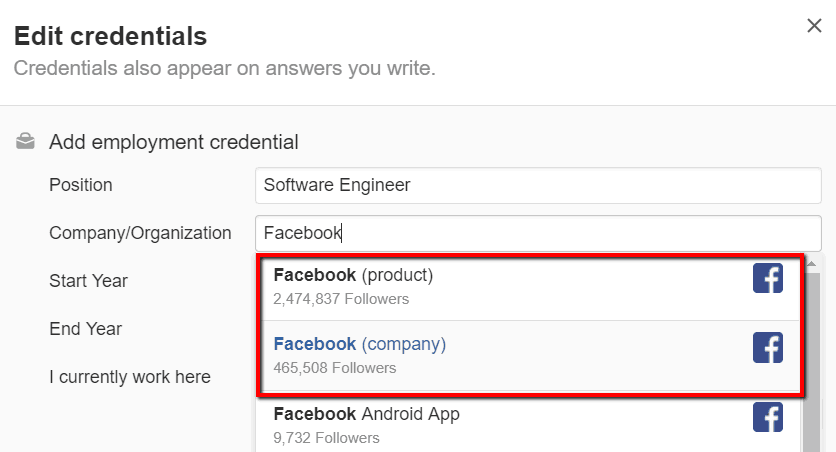
If your brand is not yet registered as a Quora Topic, you can do so by scrolling to the bottom of the list and clicking “Create Topic.”
This brings us to the next step you should take.
After creating your Quora brand topic, you can find it in the search suggestions. Go ahead and click on it to see its topics page.
Unlike Quora profiles, you cannot write a description of your brand topic. You can add a single official photo of the subject, modify the name, manage the “aliases” of the topic and merge it with the existing topic.
To manage the aliases of your topic, click on the three-point configuration button, select “Manage” and click “Add alias”.
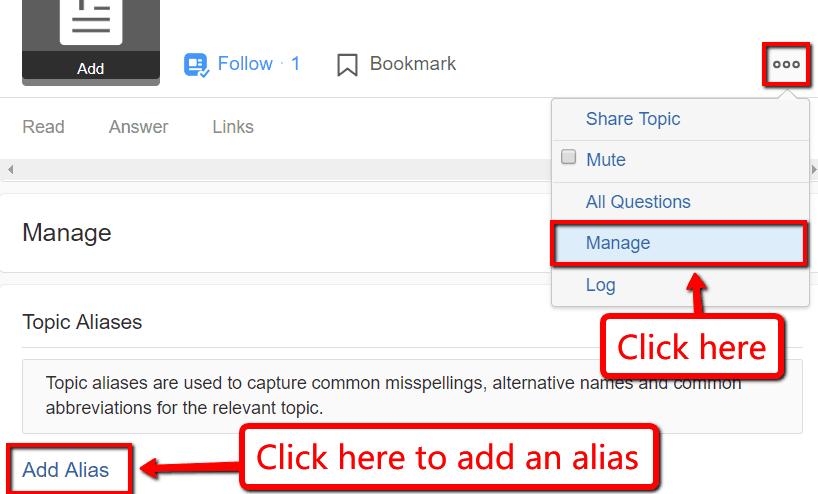
Aliases help users find their topic using spelling errors, abbreviations and alternative spellings for their brand. In my case, I can use “FunnyWill” as an alias for people who only saw my logo.
When your profile and the topic of your brand are defined, it is time to start working.
Quora is an excellent source of content ideas that your target audience wants to read. However, not all questions are asked in the same way.
Some questions are already saturated with answers, while others hardly attract attention. What you want to answer are posts with many followers and a few responses to meet the demand.
That is why finding the right questions is one of the new skills that you must refine if you want to learn to use Quora effectively.
You can find these metrics by navigating to one of the topic pages in your feed and going to the “Answer” tab.
As a general rule, try to find questions with an answer of 1: 5 and a proportion of followers. This means a post with at least five followers and one answer or less, which maximizes your chances of getting the highest votes.
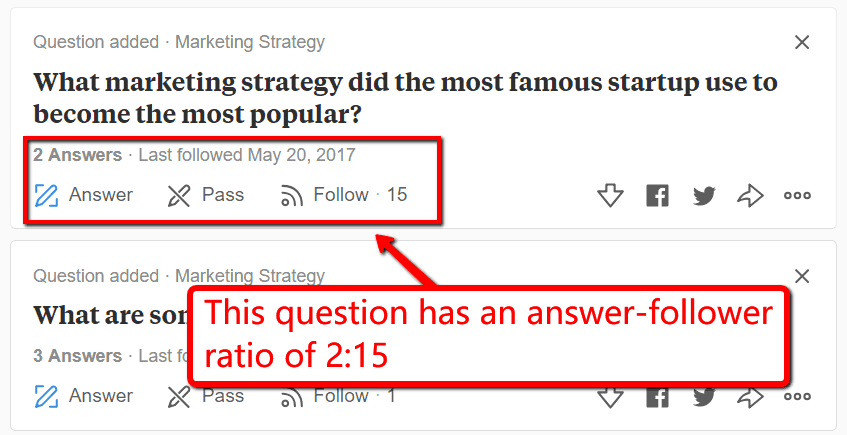
Your next step is to plan and create high-quality content that answers the question in detail.
Ideally, you already have some blog posts aligned with the topic in question. Otherwise, take the time to write exactly what the Quora user is looking for.
In relation to the previous example, you can write something about the best marketing strategies for new companies with some examples. You can also create a list of successful new companies, highlighting the strategies that led your marketing.
It is about providing value not only for knowledge but also for the steps that can position your brand as a source of essential information.
Did you prepare your content?
Great: The next step is to naturally insert the link to your content in your response.
As you created the content specifically for this question, it must be well adapted. You just need to focus on the quality of your response, which will help you get more votes, exposure, and traffic.
Here are some ways to guarantee this:
- Use visual content: Like your usual blog posts, Quora’s responses with visual content are more likely to attract public attention. They can be screenshots, infographics, YouTube videos, etc.
- Be exhaustive: Remember that Quora marketing has become competitive due to the increasing popularity of the platform. To answer a question, cover as much land as possible and do not give users a reason to look for other answers.
- Use the appropriate format: To improve the readability of your answer, divide the sections into subtitles. You can also create a numbered or bulleted list to list relevant information.
- Write using natural language: Quora’s answers never need to be structured as complete articles with thousands of words. Try using simple language, be direct and have a conversation to connect with users on a more emotional level.
- Beware of links: Finally, although you have the option of inserting a link to a landing page, do so only if it makes sense. You don’t want your answer to seem selfish, as it contains many promotional links.
The last step is to answer similar questions by providing the same link to your content. As before, choose your questions carefully and write your answers differently each time.
What about Quora’s paid ads?
Now that we’ve talked about strategies to generate traffic to your blog for free, it’s time to focus on paid Quora ads.
All the magic happens in your “Ad Manager”, which you can access by clicking on your profile picture in the top bar.
On the Ad Manager page, your first task is to configure the Quora pixel so you can measure your results. To do this, navigate to the “Pixels and conversions” tab and copy the base pixel code into the “header” section of your website.
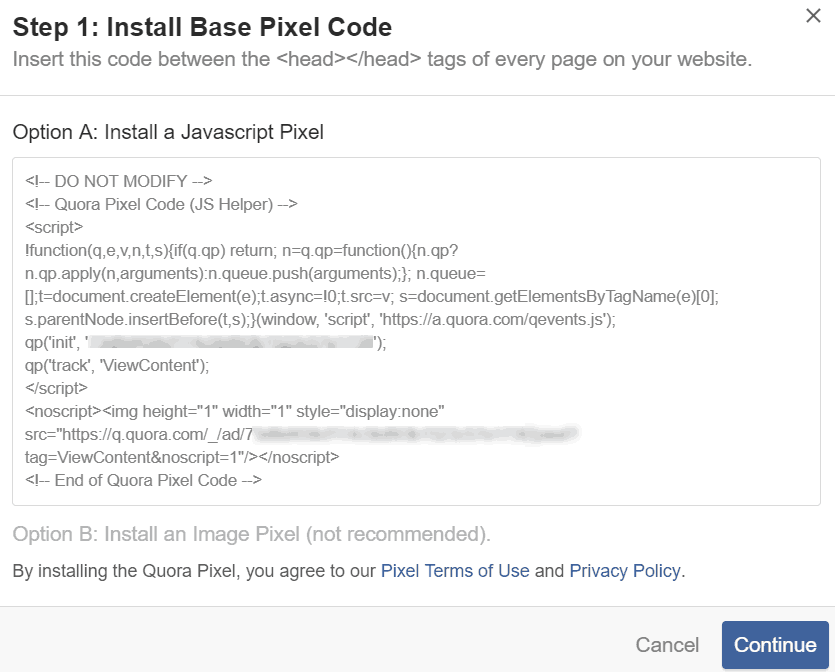
Next, you must specify the type of action you would like to track on your site, such as adding products to a cart, completing a purchase and subscribing to the newsletter. Again, you must copy the code on the pages where the action takes place.
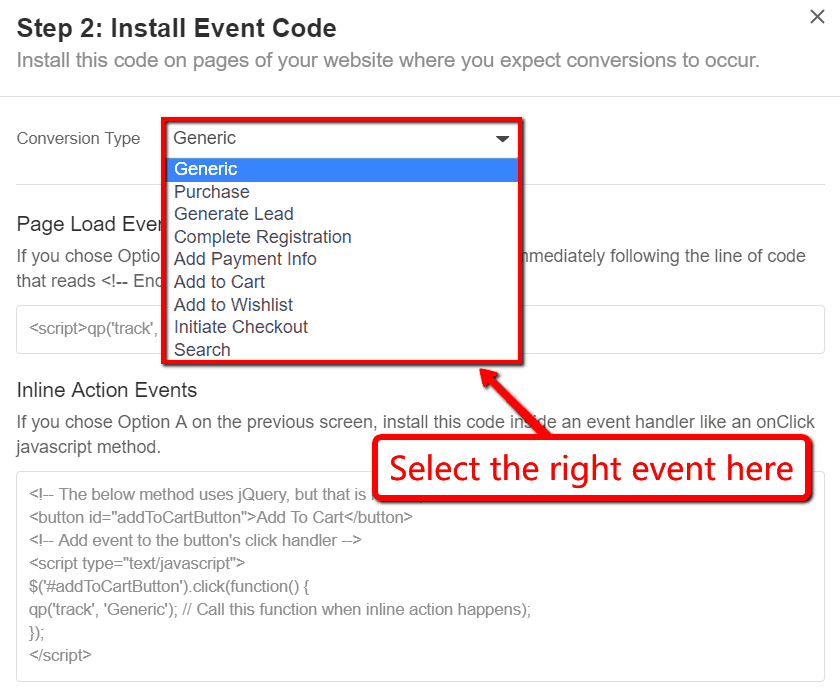
That is all for the preparation phase.
At this point, you are ready to create your first Quora campaign. Simply return to the “Manage ads” tab and click on “Create campaign”.
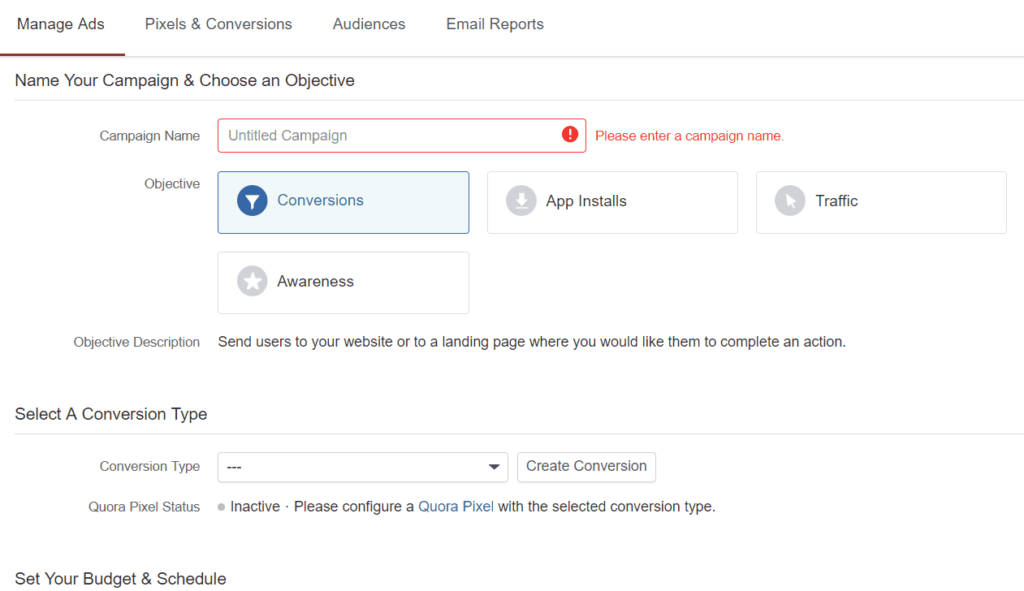
If you have experience in PPC advertising, you should feel at home. Typical steps include naming your campaign, choosing your goal and managing your advertising budget.
The next page is where you can set your ad targeting.
In addition to the usual material, such as destination location, device, and topic, Quora allows you to choose the type of main content you want to advertise:
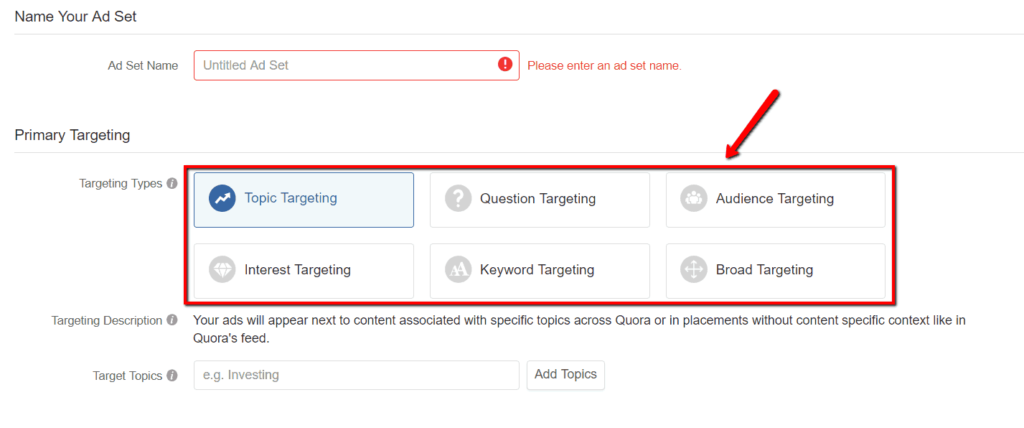
Below is a quick summary of the types of guidance that Quora uses:
- Subject Orientation: Show your ads to users who see specific topics.
- Question Segmentation: Show your ads to users who are reading or who have read specific questions.
- Audience segmentation: Show your ads to users that match your criteria.
- Interest Orientation: Show your ads to users interested in certain topics.
- Keyword targeting: Show your ads on questions with a broad match of keywords or phrases.
- Broad orientation: Target a large segment of Quora users.
Finally, creating your ad requires that you choose a specific ad format and complete the necessary elements. You can use an image, write the text yourself or simply promote an answer you have already sent.
The Quora Ad Manager interface ensures that this process is very simple.
Congratulations Now you can start your ad and start generating traffic to your website.
Don’t forget to closely monitor the performance of your ads so you can make the right adjustments over time.
Speaking of monitoring, you also need to monitor Quora traffic to see if your strategy is working. Fortunately for you, that is exactly what we will talk about next.
How to track Quora traffic
In any marketing strategy, it is essential to monitor the results to know which aspects should be improved.
For your marketing efforts in Quora, Google Analytics is the answer, more specifically, the Urchin tracking module or UTM codes.
Simply put, a UTM code refers to text fragments that you attach to a link. Then pass information about the link, including its source and medium, to Google Analytics.
Looking at the code, you don’t have to be an expert to know exactly what it does. Basically, he tells Google Analytics that the source of his traffic is none other than Quora.
Here the UTM parameter “source” is used, but you can also add others to give more context to the link, that is, “medium” and “campaign”.
These additional parameters are useful if you want to track the effectiveness of certain promotional strategies, such as newsletters or launching webinars.
Remember that it is important to verify the ownership of your site in Google Analytics before using UTM codes. If you have not already done so, I suggest you consult this Google guide.
To create UTM codes for your Quora links, you must enable the Google Analytics Campaign URL builder, which looks like this:
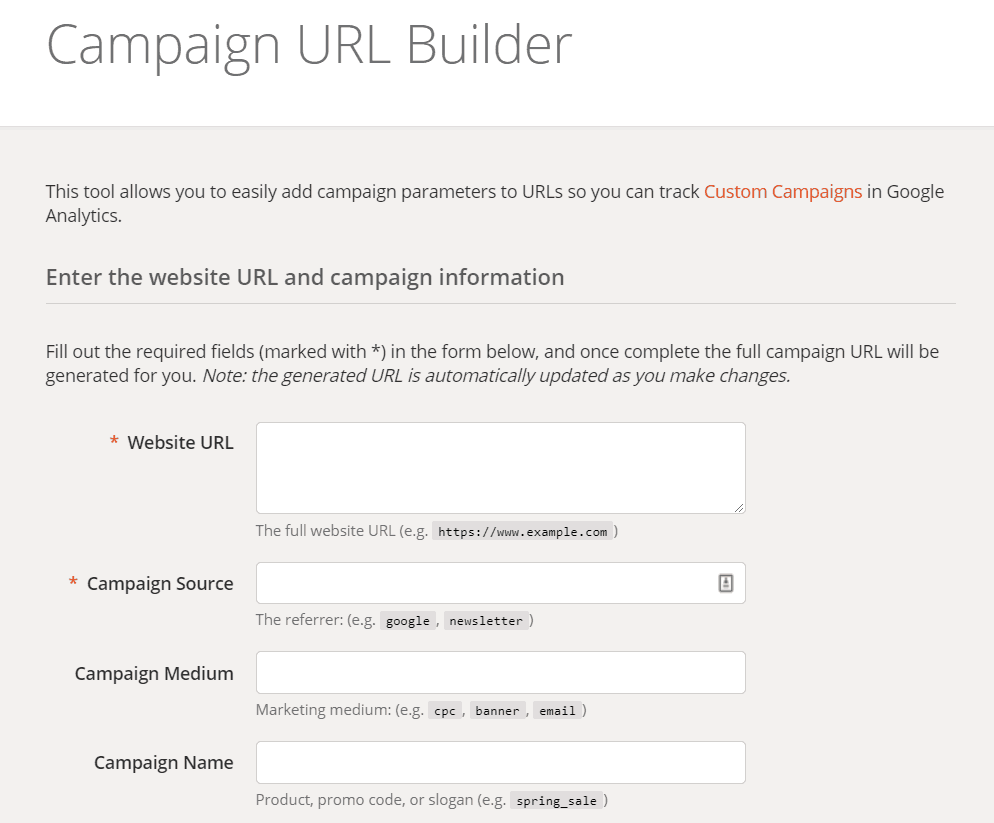
As you can see, simply complete the “Campaign Source” field with the word “Quora” or something similar. Obviously, you cannot forget the full URL of the website you are linking to.
You can also set the “Campaign Medium” and “Campaign Name” parameters here, but to simplify, let’s look at the source.
Is that! The traffic that passes through that link will now be tracked.
Your Quora traffic data should now be available in your Google Analytics account.
All that remains to be done is to go to ‘Acquisitions’ and click on ‘Channels’ under ‘All traffic’. Just be sure to select a specific “Primary Dimension” to find the information you are looking for.
In that case, we must select “Origin” and look for the word “Quora”.
Conclusion
As long as there are questions to answer, question and answer sites like Quora are powerful tools for bloggers and online marketers.
Fortunately, this article can guide you on your way to becoming a thought leader of Quora.
Will it take a while? Yes
It will be difficult? It’s okay
Will it be worth it in the end? Absolutely
The important thing is that you start with the right foundation and learn to turn your ideas into action. Good luck!

no responses
February 24, 2020
Great content! Super high-quality! Keep it up! 🙂
February 28, 2020
Very helpful tips and tricks! Thanks for sharing.
February 28, 2020
thanks
April 11, 2020
Thank you very much for the insights!