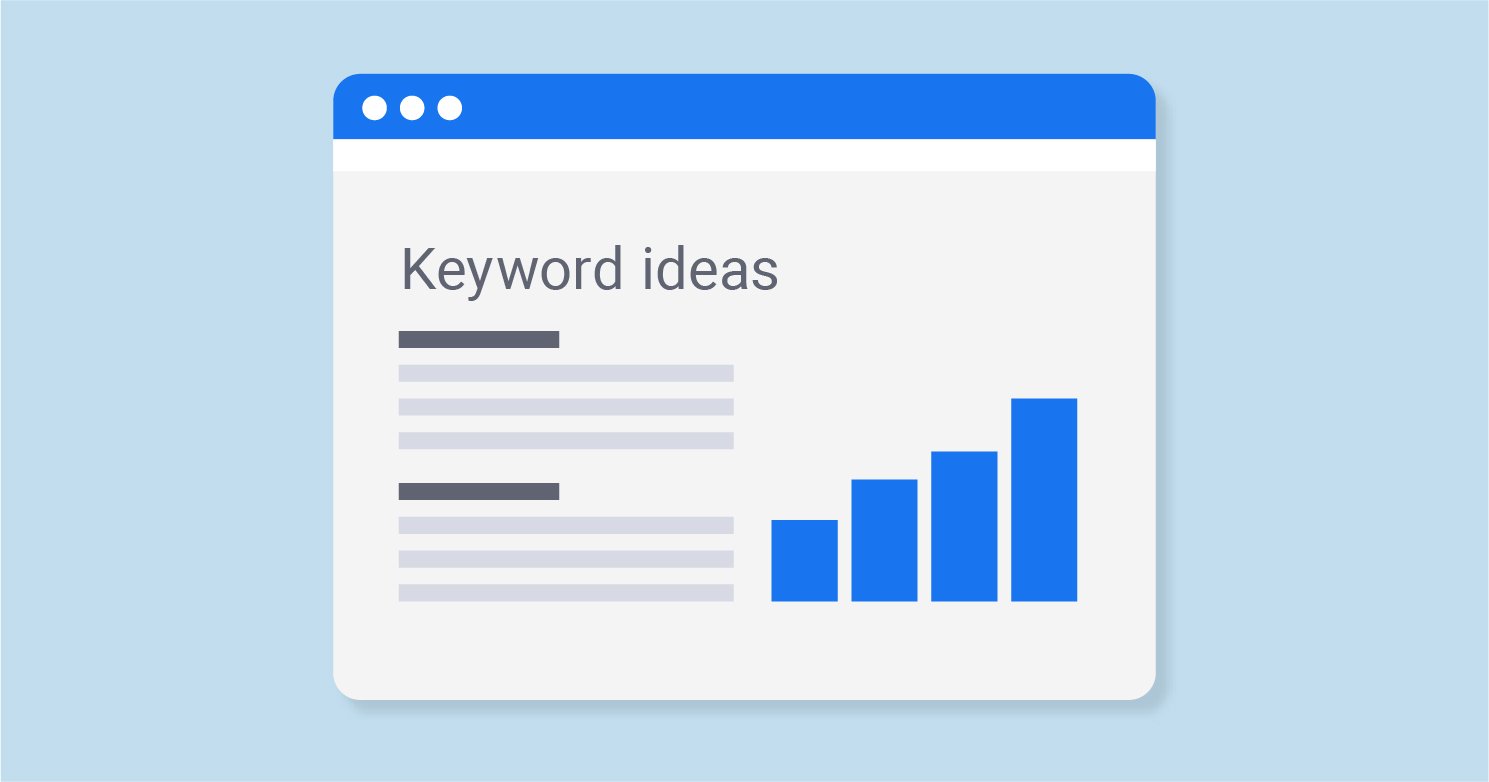Wouldn’t it be nice if you could get keyword ideas for your content or your PPC campaigns without spending money on an expensive keyword tool?
Well, you can do just that with Google Keyword Planner, a free keyword research tool offered by Google that helps you:
- Get new keyword ideas for new content and your Google Ads
- Get average monthly searches for keywords you care about
- See which keywords are related to certain pages online
- Export a list of relevant keywords to a CSV file
The Google Keyword Planner can help you do all of that and more. And the best part? It is free to use.
In this guide, I’ll show you how you can get the most out of this tool, even if you’ve never used it before.
What is Google Keyword Planner?
Let’s start with some basic principles.
Google Keyword Planner is a free tool: according to Google — helps you:
- Discover new keywords
- Search keywords
- Get bid estimates
- Make your plan
Let’s take a closer look at each of these points.
Discover New Keywords
“Our keyword research tool will help you find the most relevant keywords for your business.”
This means that Google Keyword Planner is primarily a keyword research tool.
While the main goal is to help advertisers and businesses advertise on Google search, it can also be a great tool for SEO and content creation.
Research Keywords
The Keyword Planner provides useful information on how words and phrases are searched over time (for example, “keyword volume”), as well as how those searches change over time.
As Google says:
“This can help you narrow down your keyword list to what you really want.”
Get Bid Estimates
The Keyword Planner will provide bid suggestions for the keywords you want to target, so you know how competitive the landscape is and can determine what your advertising budget should be.
How to Access Google Keyword Planner
One of the most frustrating things about Google Keyword Planner is how you actually access the tool. In other words, how do you get started without spending money on Google Ads advertising?
In this section, I’ll show you how you can set up a Google Ads account (which is free) to get started with the popular keyword tool.
First, you need to visit the Google Ads home page:
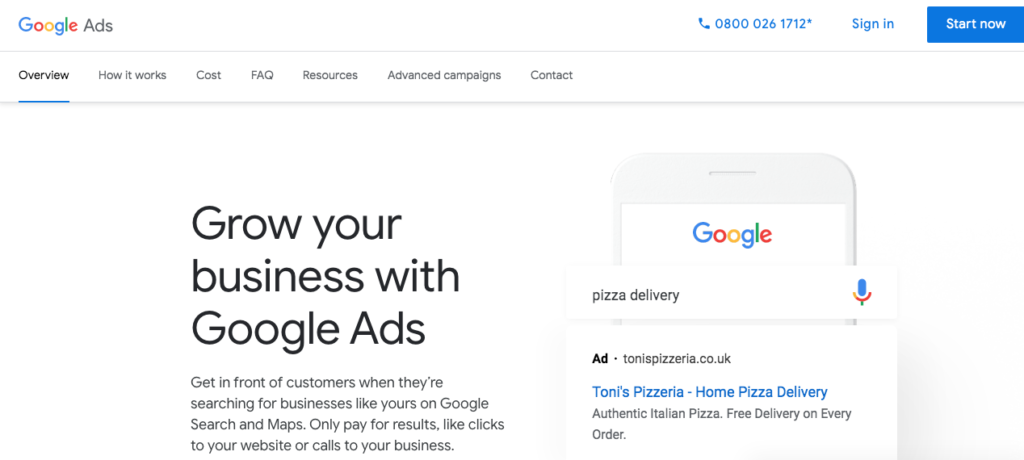
Note: What you see on this landing page may be slightly different depending on your location.
Then click on the blue “Start Now” button to start setting up your account.
The message you will receive next is this. Since you don’t have an account yet, click “New Google Ads account”:
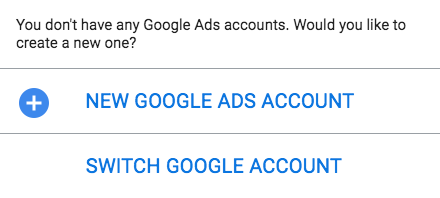
After doing this, you will see that you will be asked about your main advertising objective with the ad campaigns you are about to set up.
The options here are:
- Receive more calls
- Get more sales or subscriptions on the site
- Get more visits to your physical location
As I mentioned earlier, we want to start using the tool without having to set up an actual campaign.
To do this, you need to click on the hyperlinked text just below the three options that say “Switch to expert mode”:
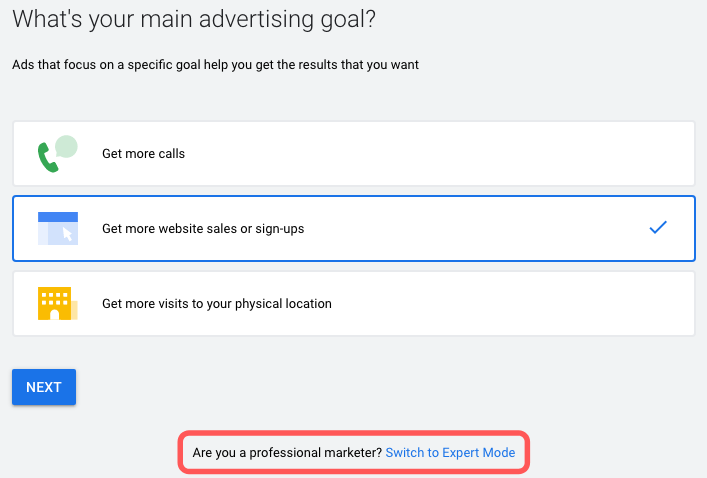
After clicking this option, you’ll see a menu that (again) asks you to define your main goal.
Click on the hyperlinked text at the bottom that says “Create an account without campaign”, which will allow you to create a Google Ads account without having to set up an ad campaign:
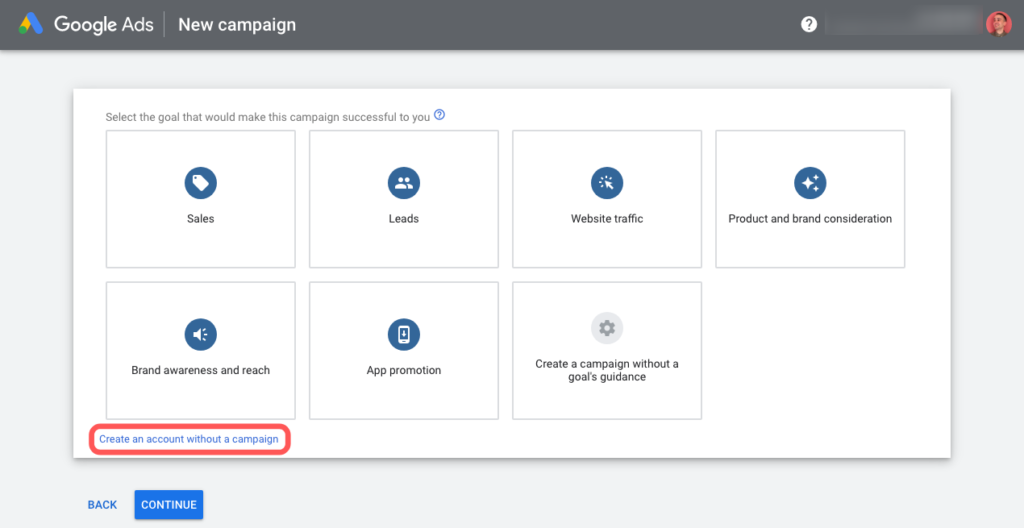
Then, based on your location, time zone, and currency, you’ll need to confirm and submit the information that will be used to create your account.
As I am in Greece, the information I gave is the following:
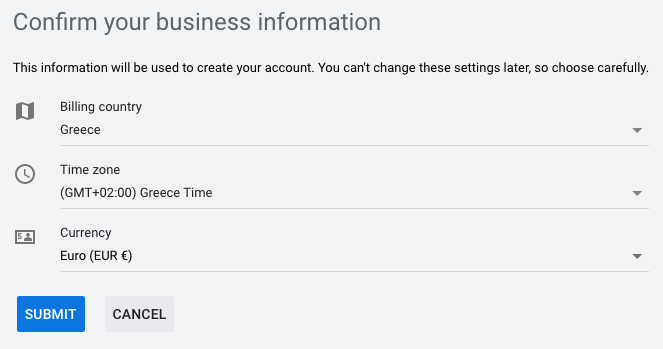
After clicking “Submit”, you will see the following message congratulating you on setting up your account and encouraging you to explore it.
Click on “Explore your account” and wait a few minutes until your new account is set up and ready to use:
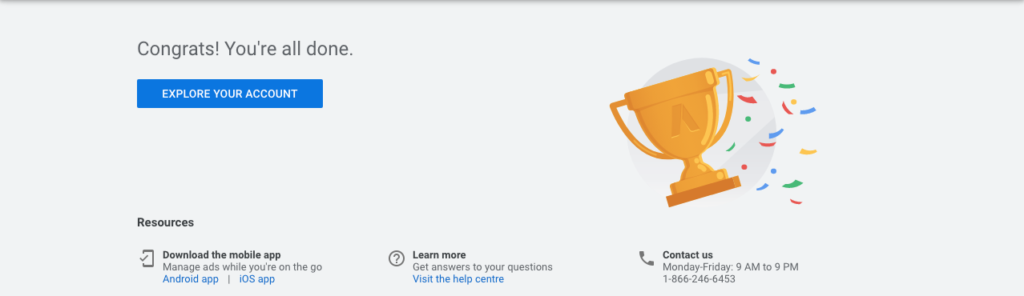
As you can see in the screenshot below, your account will be “in progress” when it reaches this point:
However, and this is the important thing, you can now use the Google Keyword Planner to get keyword suggestions and start exploring new keyword opportunities.
Once you have created your new account, select it and click “Switch to expert mode”:
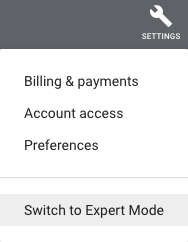
This will take you to the screen shown below, where you can start using the tool. To access the Google Keyword Planner, click on “Tools and Settings” in the top menu:
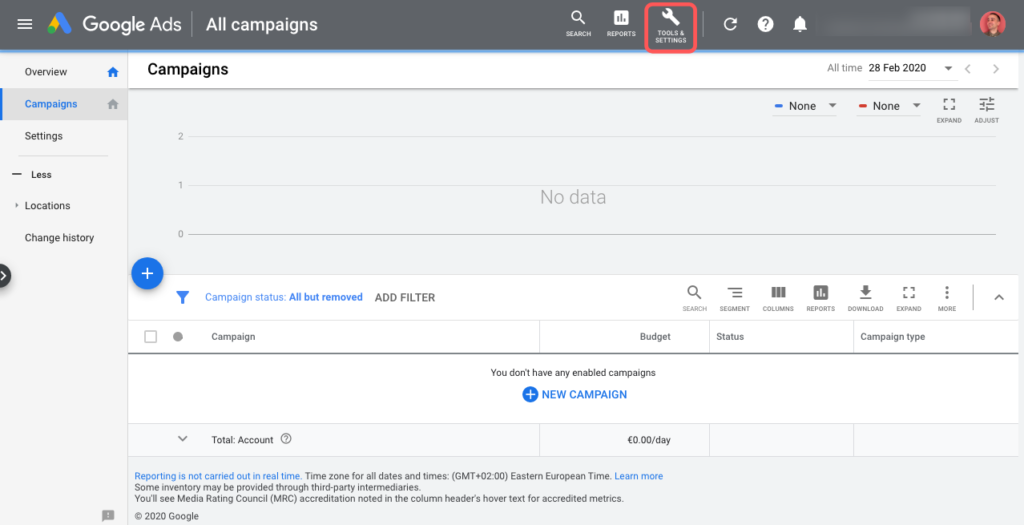
Click on “Planning”:

The four tools you will see are:
- Performance planner
- Keyword planner
- Reach planner
- Ads preview and diagnostics
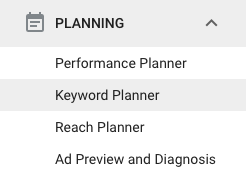
As you can imagine, when we create an advertising account, these tools are used primarily for advertising purposes. However, the Keyword Planner tool to choose from is one that (as I mentioned above) can be used for both PPC and SEO.
Select “Keyword Planner”. Since this is your first time using Google Keyword Planner, you will see a pop-up window that explains what the tool can do for you and prompts you to continue with a 3-step product tutorial:
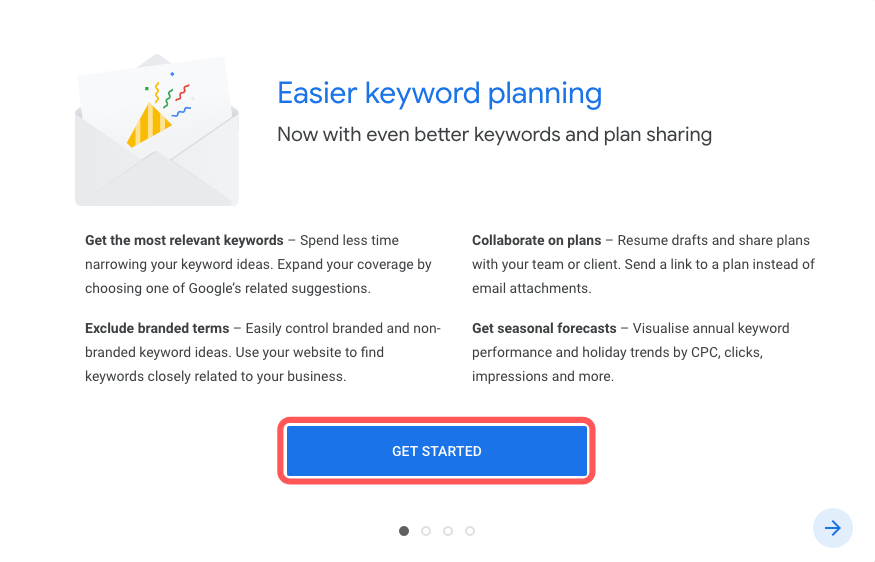
As you can see from the screenshot above, the four main functions of the tool (according to Google) are:
- Get the most relevant keywords
- Exclude branded terms
- Collaborate on plans
- Get seasonal forecasts
Although most of these functions are closely related to PPC, they have real value for creating content and also for SEO.
If you don’t want to follow the 4 step tutorial and just prefer to start using the tool right away, just click the blue “Start” button.
After doing this, you will see the following:
At this point, you are ready to start using the tool!
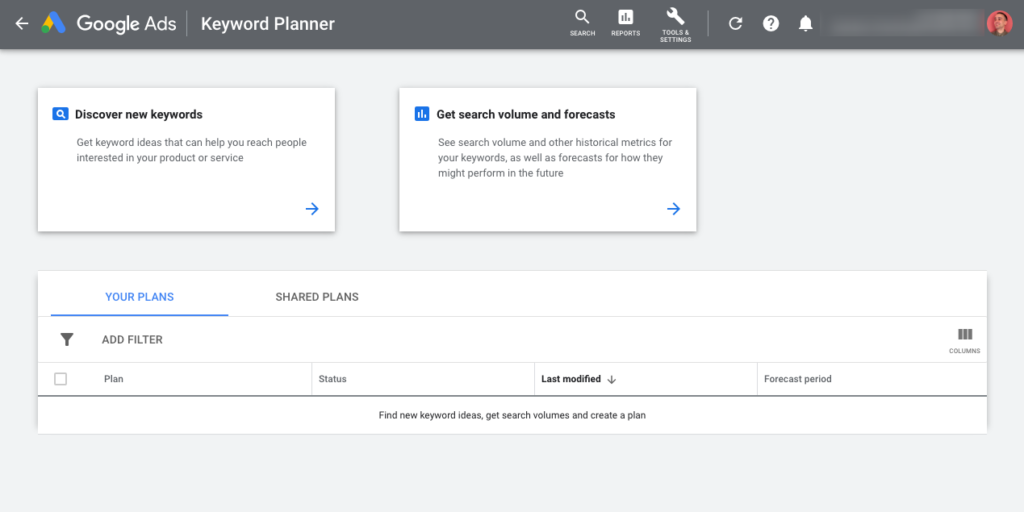
How to Use Google Keyword Planner
Having shown you how to access the Google Keyword Planner, now I will show you how to use the tool.
Step 1: Choose a Tool
First, you must choose a tool.
As you can see below, the Keyword Planner has two main tools:
- Discover new keywords
- Get search volume and forecasts
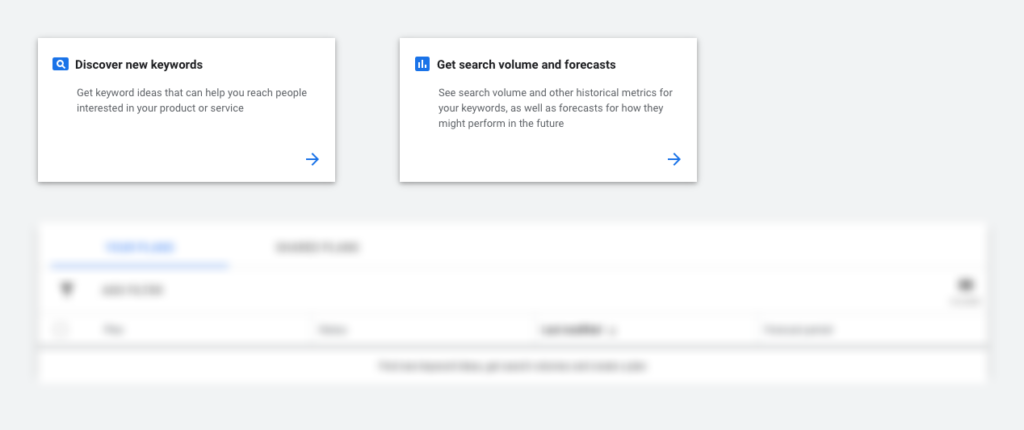
Both tools are important, but for different reasons.
Let’s take a look at each one, starting with the second, which is much simpler.
Tool No. # 1: get search volume and forecasts
According to Google, the tool helps you “see search volume and other historical metrics for your keywords, as well as predictions of how they might perform in the future.”
First, click anywhere in the toolbox:
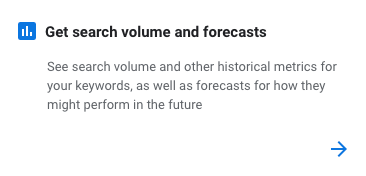
Then add a list of keywords that interest you.
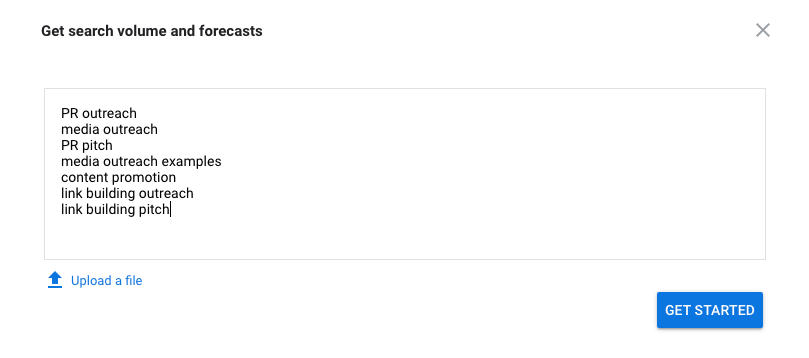
As you can see, we enter a keyword list manually (one keyword per line), but you can also upload a file with a keyword list.
Next, we get a report with three main options:
- Forecasts
- Negative keywords
- Historical metrics
Forecasts provide important metrics for each of these keywords:
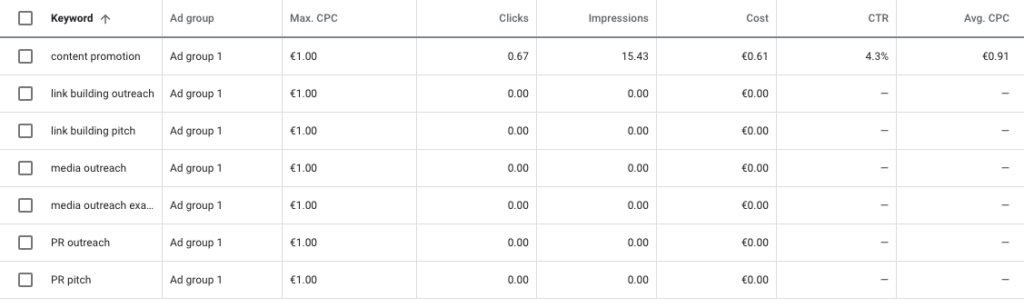
With this simple report, we have an overview of how competitive and popular each of our keywords is. By default, the report includes columns like “Ad group”, which is a bit irrelevant when we just want to get keyword ideas for content.
Negative keywords are a relevant and important report for advertising purposes only.
Historical Metrics is a report that contains almost everything that we can find in the forecast report.
So as you can understand, this tool, although useful, is not as important as the other tool that we will review below.
Tool No. # 2: discover new keywords; start with keywords
According to Google, this tool helps you “get keyword ideas that can help you reach people interested in your product or service.”
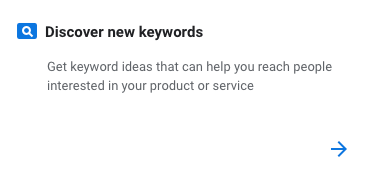
First, click anywhere in the toolbox:
This is what you will see next:
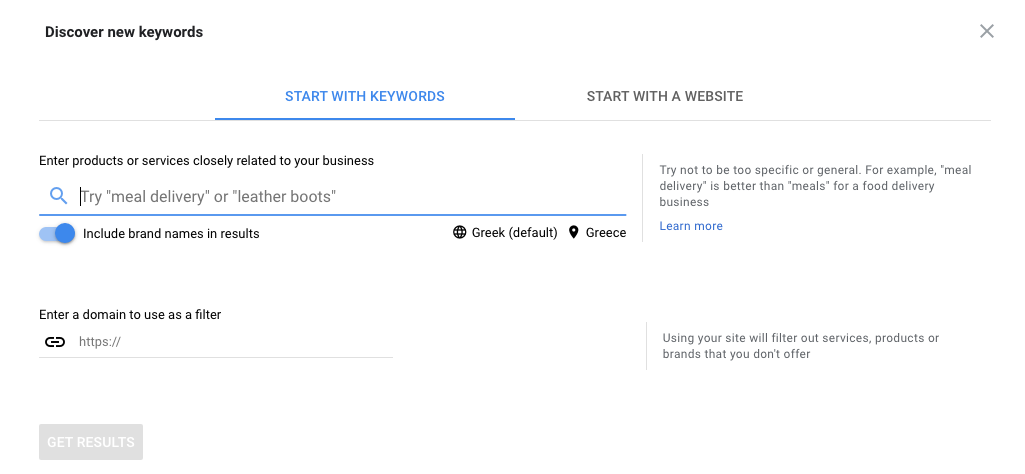
As you can see, the tool has two main options:
- Start with keywords
- Get started with a website
Let’s start with the first one.
For the sake of example, let’s say you run a SaaS company that helps people with public relations, link broadcasting, and content promotion.
Enter any of these keywords and start your search with it. Let’s start with “PR outreach”:
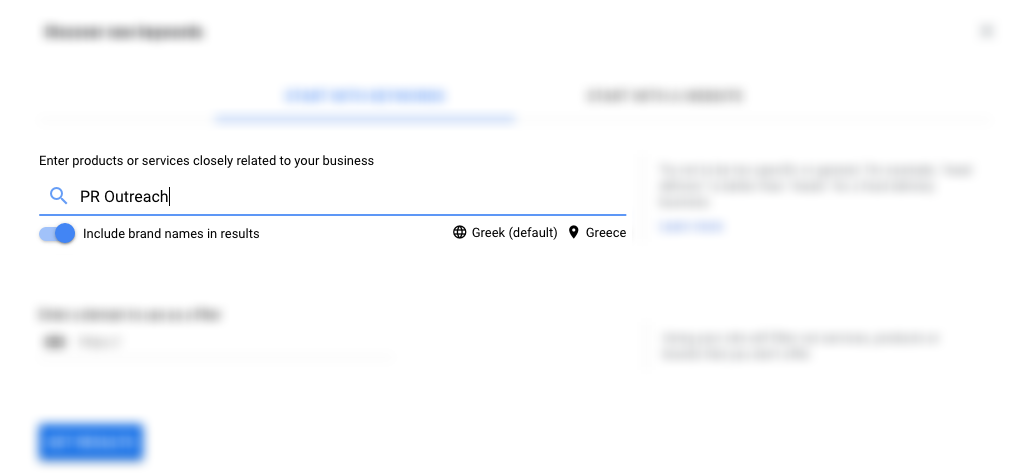
One thing you need to consider here is the area(s) you will be targeting and the language for which you want to get results. As you can see in the screenshot below, my language/area is set to Greek/Greece as these are the default Google options when I set up my account:
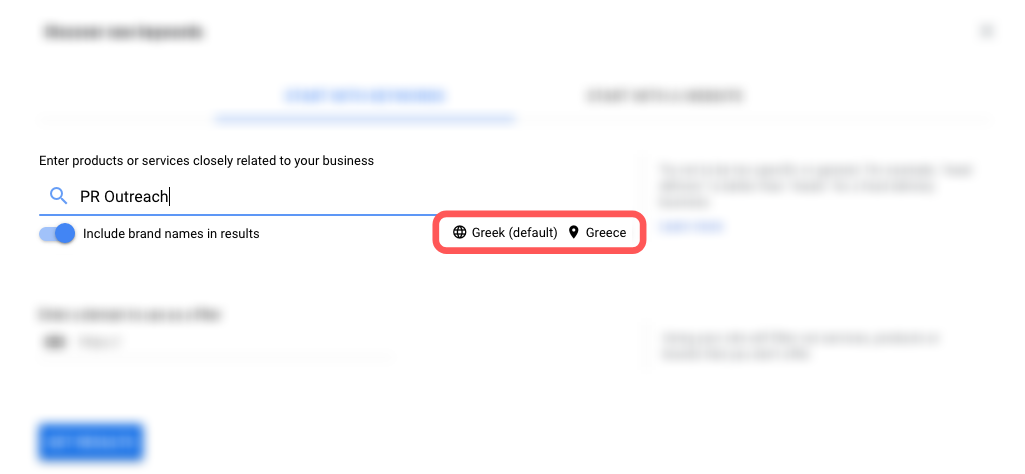
However, in our example, we want to target the United States and use English as our language.
To change the language, just click on the current language and choose what you want from the drop-down list:

Then do the same for the countries you want to get keyword data from.
First, find the country you are targeting, select it from the list and click “Save”:
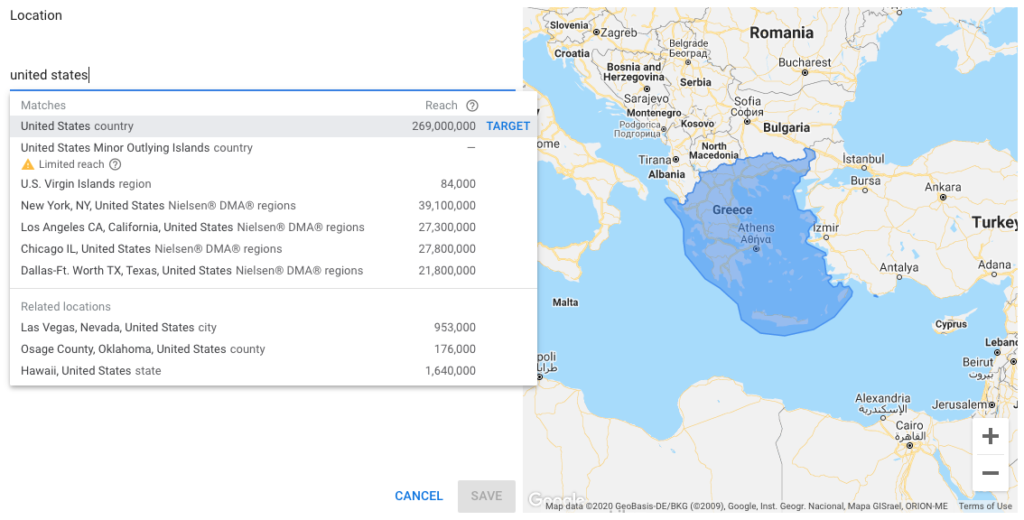
Then just remove the default country and keep only the one you want to target (in our case, the US). When done, click “Save.”
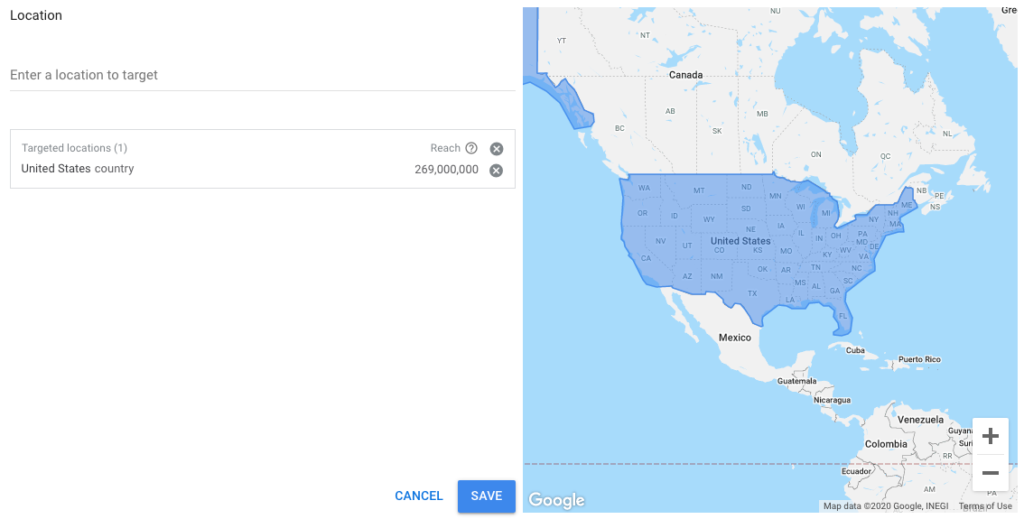
This is what you will see next:
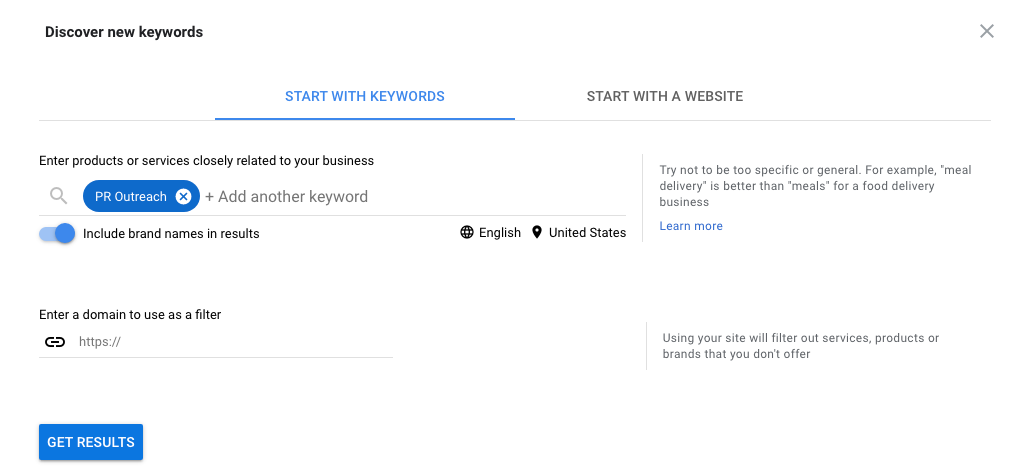
Note: Remember that you can use as many “original keywords” (that is, primary or primary keywords) as you like.
Here, you can disable the button that says “Include brand names in the results.”
However, we will not do this because:
- We want to have a complete idea of the terms that are relevant to our target term.
- We also want to get ideas on competitive keywords/terms that can be used for PPC or SEO (eg competitor A versus competitor B).
Also, we can add a domain to use as a filter:
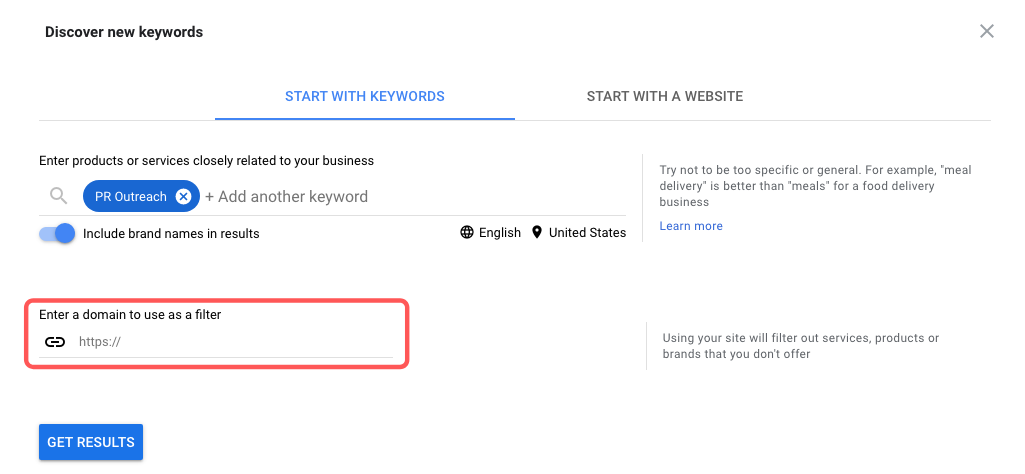
This means that the tool will show us keyword ideas found on the website we use.
When you click on “Get Results”, you will notice that there are no keyword suggestions, which is very disappointing:
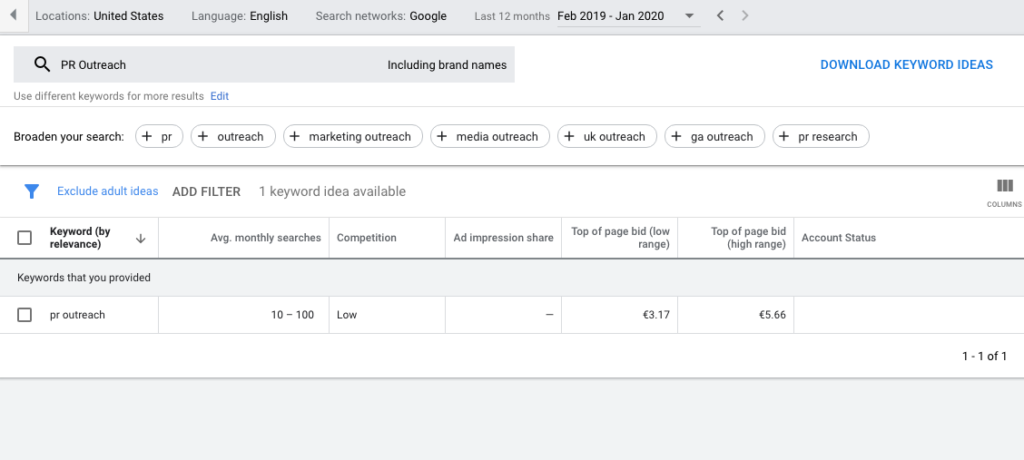
Even if you choose a different period, the results here will still not be satisfactory. This has to do with our target keyword and shows us that we need to enter more terms to get started.
So, let’s go back and enter as many terms as possible:
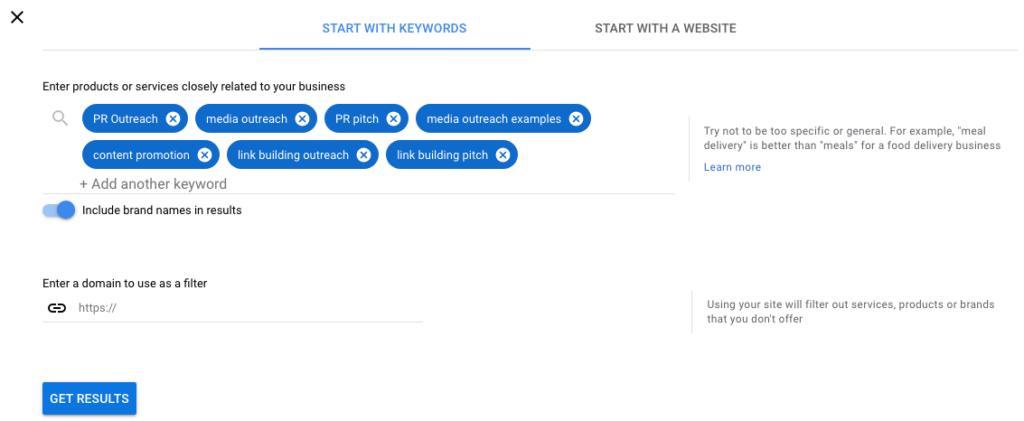
All things being equal, this time the results are much better. We have 96 keyword ideas that we can get from and we can also “broaden our search” to get even more keyword ideas:
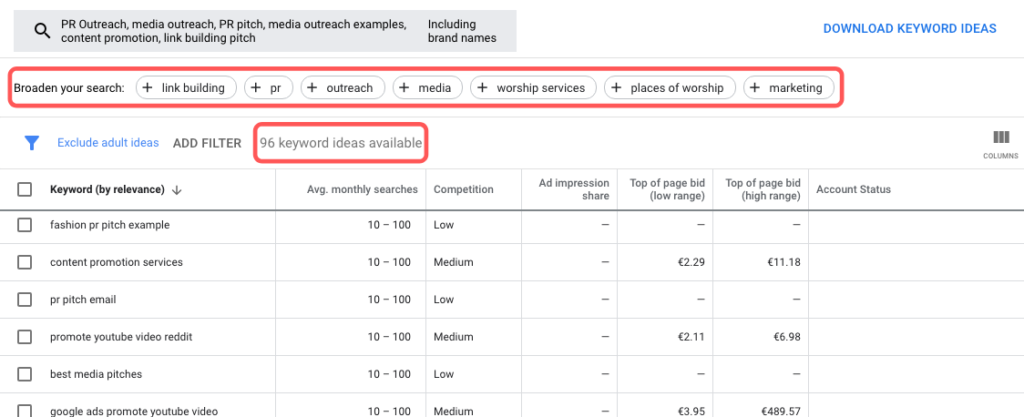
Note: Results may vary depending on the keywords you used.
By default, keywords are sorted by relevance, but we can also sort by:
- Average monthly searches (average monthly search volume)
- Competition
- Top of page bid (low rank and high rank)
The other columns that exist by default are “Ad Impression Share” and “Account Status”:
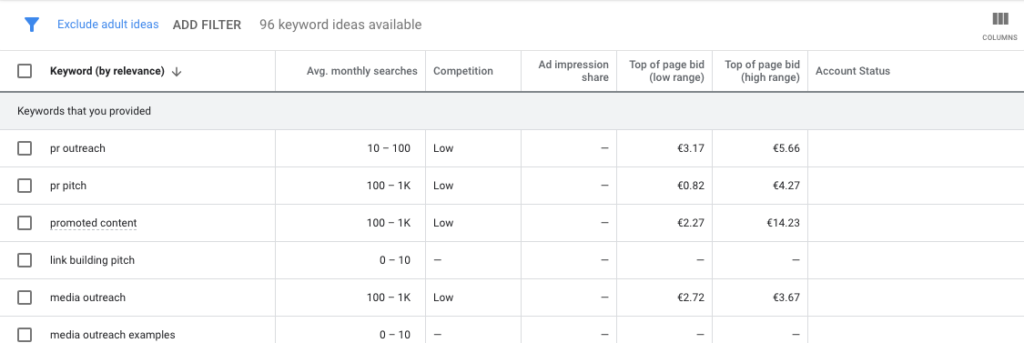
Note that the higher the advertisers bid for a given period, the higher its commercial value. This means that keywords with the highest commercial value may not be the best for content ideas.
However, at the same time, if a keyword has “low competition”, it does not mean that it is easy to rank organically.
In short, remember that it is mainly a tool for the advertiser and therefore the data you provide us has to do with advertising.
From the report generated by the Keyword Planner, we can also change the columns that we see by clicking on the “Columns” button in the upper right corner:
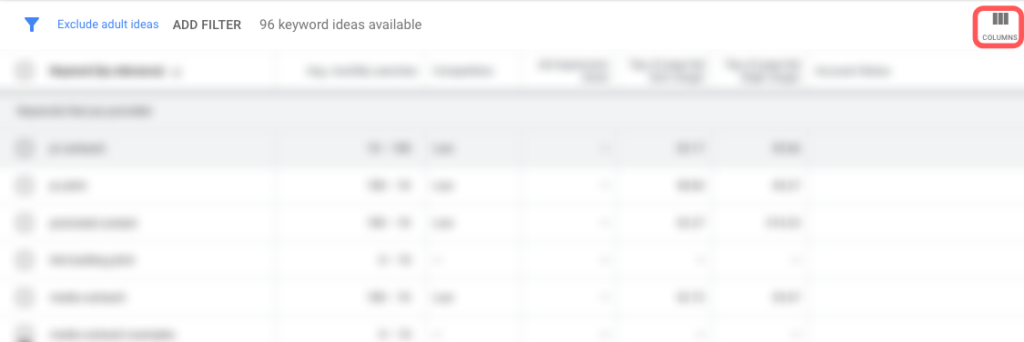
Some other options that we can use as columns are:
- Organic middle position
- Organic impression share
- Competition (indexed value)
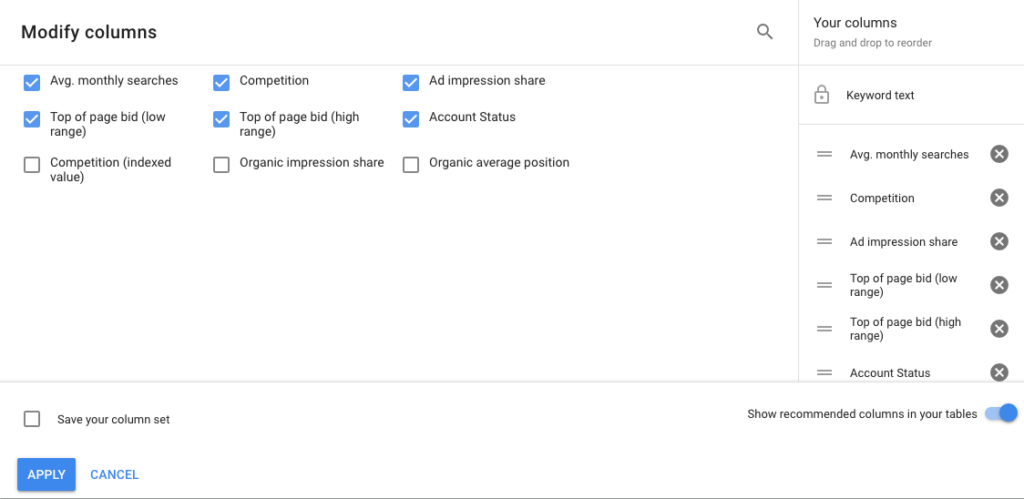
Note: You can also change the position of all columns except “Keyword text”.
Whenever Google doesn’t have enough data for a particular keyword, you’ll see a “-” in that column.
From there, you can also download the rough data you have by simply clicking “Download keyword ideas”:
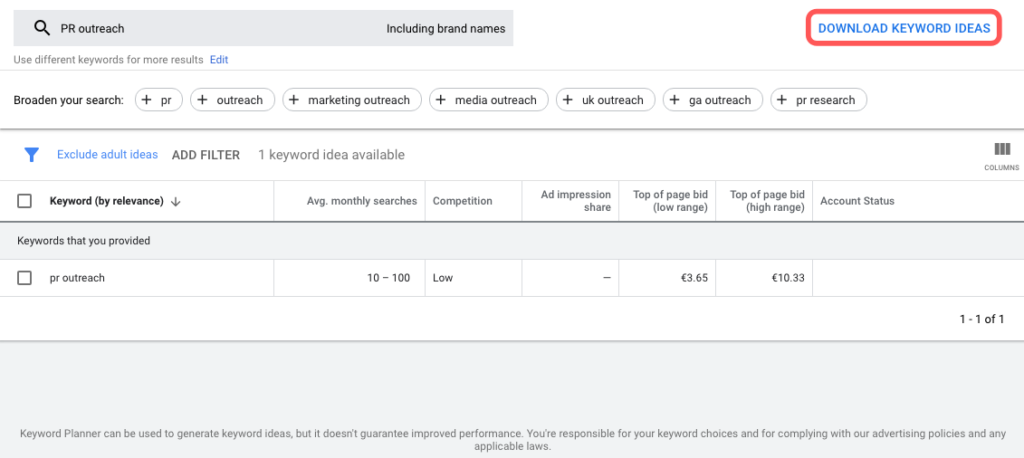
An interesting feature here is “Grouped ideas”:
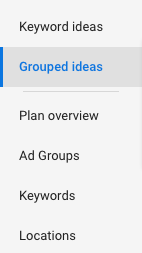
Basically, it is about putting ideas in cubes (groups) according to the terms included in those ideas:

In our example, the group “PR Pitch” includes the following 9 terms / ideas:
- PR pitch example
- Pitch PR
- PR pitch email example
- Fashion PR pitch example
- PR pitch email
- Best PR pitches
- Writing a PR pitch
- Pitch PR agency
- PR agency pitch
Step 2: Analyze Keywords
Taking a look at the keyword ideas that we based on our initial keywords and the filters that we have implemented, we have to do an analysis that tells us which of those keywords can be good content opportunities.
Remember, in our example, you run a SaaS company that helps people with public relations, link broadcasting, and content promotion.
Although different companies judge keyword opportunities differently, in this case, I would say that a keyword like “PR outreach” (one of our initial keywords) appears to be very promising.
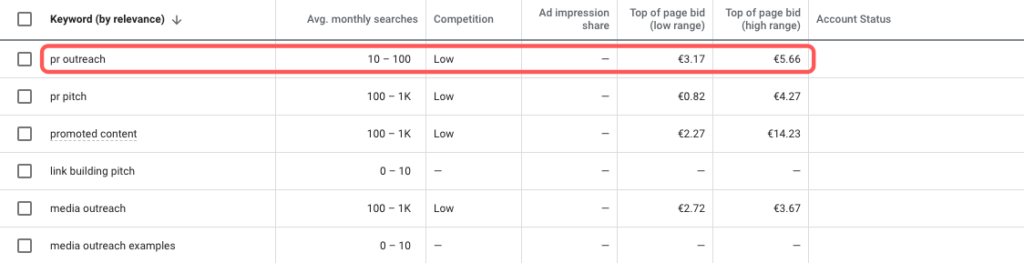
Competition is low and there are some bidders, which means that the term may have some commercial intent behind:
I know most people look at search volume data when analyzing keyword ideas. I also know that they tend to avoid long-tail keywords just because the search volume for those keywords isn’t that high (in most cases).
However, you also need to consider other things. For example:
A keyword with less search volume and less competition may be exactly what you need when you’re starting out.
Now let’s move on to the final step of the process.
Step 3: Choose a Keyword & Start Ideating
As I mentioned, the Keyword Planner is primarily a tool for advertisers. However, as the CEO of a content and SEO agency, I always have organic potential in mind. So the last part of that process is choosing a keyword and starting to think about the content you need to create.
Finally, the keyword you choose will depend on many different factors, such as:
- Your domain authority
- Topical authority
- Number of links
- Domain age
These are just some of the factors that can affect the process of choosing the desired keyword.
Wrapping Up
The Google Keyword Planner is a very useful tool, especially for those who are just starting out and cannot budget for a keyword research tool.
This free tool helps you discover search terms, get estimates on average search volume for specific keywords that interest you, and analyze competitive pages so you can improve your content. Knowing what people are looking for and targeting the right keywords is essential for both SEO and PPC.
Now you know how to use the Google keyword tool and how to get the most out of it. Now, set up your account and start searching. Good luck!