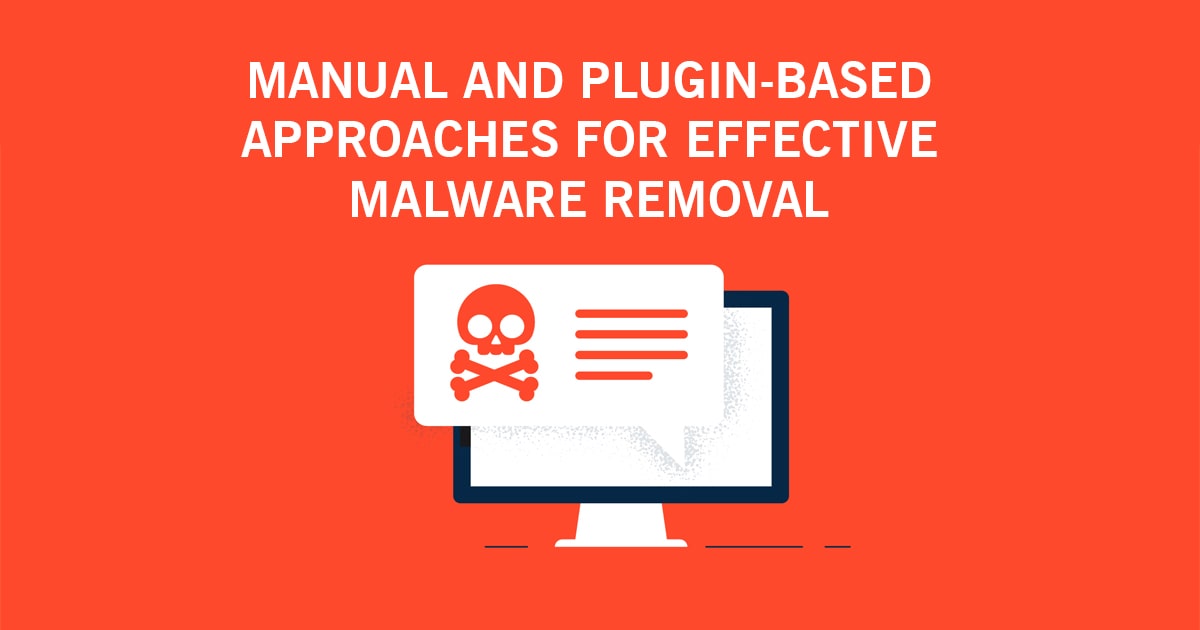Malware, short for malicious software, poses a significant threat to the security and integrity of digital systems. It can infiltrate computers, websites, and networks, compromising sensitive data, causing system malfunctions, and leading to financial losses. To combat this menace, individuals and businesses employ various approaches for malware removal. In this article, we will explore the manual and plugin-based methods for effective malware removal, discussing their advantages, limitations, and best practices.
As the threat landscape continues to evolve, combating malware requires a multi-faceted approach. Two popular methods for removing malware are manual removal and plugin-based removal. Each approach offers unique benefits and considerations, allowing users to choose the most suitable option based on their specific needs and technical expertise.
Table of Contents
Understanding Malware
2.1 Definition of Malware
Malware refers to any software intentionally designed to cause damage, gain unauthorized access, or disrupt computer systems. It encompasses various types of malicious programs, including viruses, worms, trojans, ransomware, spyware, adware, and rootkits.
2.2 Types of Malware
Malware can manifest in different forms, each with its own distinct characteristics and attack vectors. Some common types of malware include:
- Viruses: Malicious programs that can replicate and spread by attaching themselves to clean files.
- Worms: Self-replicating malware that can spread across networks without any user interaction.
- Trojans: Disguised as legitimate software, trojans deceive users into installing them, allowing unauthorized access to the infected system.
3. Manual Malware Removal Methods
Manual malware removal involves identifying and eliminating malicious software by manually analyzing system files, processes, and registry entries. While this approach requires technical expertise and can be time-consuming, it offers a more hands-on approach to detecting and eliminating malware.
3.1 Identifying Malware Symptoms
The first step in manual malware removal is identifying the symptoms of an infected system. These symptoms may include sluggish performance, unexpected system crashes, unusual network activity, and the presence of unfamiliar files or programs.
3.2 Isolating the Infected System
To prevent further spread of malware, it is crucial to isolate the infected system from the network. Disconnecting from the internet and other connected devices helps contain the infection and protects other systems from potential harm.
3.3 Terminating Malicious Processes
Next, the manual removal process involves terminating malicious processes running on the infected system. Using task manager tools or command-line utilities, users can identify suspicious processes and terminate them to halt the malware’s activities.
3.4 Removing Malware Files and Registry Entries
Once the malicious processes are terminated, it’s essential to remove the associated malware files and registry entries. Users can manually locate and delete the infected files, as well as modify the registry to eliminate any malicious entries.
4. Plugin-Based Malware Removal Methods
Plugin-based malware removal involves using specialized security plugins or software applications to detect, remove, and protect against malware. These plugins offer a user-friendly interface and automate many of the malware removal tasks, making them accessible to users with varying technical expertise.
4.1 Introduction to Security Plugins
Security plugins are add-on tools or software applications that integrate with content management systems (CMS) or web browsers. They provide real-time protection against malware, perform regular scans, and offer additional security features such as firewall protection and vulnerability scanning.
4.2 Installing and Configuring a Malware Removal Plugin
To utilize a plugin-based approach, users need to install and configure a suitable malware removal plugin. This typically involves downloading the plugin, uploading it to the CMS, and configuring its settings according to the desired security level and scan frequency.
4.3 Scanning and Detecting Malware
Once the plugin is installed and configured, users can initiate a malware scan. The plugin will examine the website files, database, and other relevant components for signs of malware. It will then generate a report outlining any detected threats.
4.4 Removing and Quarantining Malware
Upon identifying malware, the plugin-based approach allows users to remove or quarantine the malicious files and code automatically. The plugin will often provide options to delete or quarantine the infected elements, minimizing the impact on the website’s functionality.
5. Pros and Cons of Manual and Plugin-Based Approaches
Both manual and plugin-based approaches have their strengths and weaknesses when it comes to malware removal. Understanding these can help users make an informed decision based on their specific requirements.
5.1 Benefits of Manual Malware Removal
Manual malware removal offers several advantages, such as:
- Deeper analysis: Manual removal allows for a thorough investigation of the system, enabling the detection of complex or hidden malware.
- Flexibility: Users have full control over the removal process and can customize their approach based on the specific infection.
- Minimal resource usage: Manual removal consumes fewer system resources compared to running resource-intensive security plugins.
5.2 Advantages of Plugin-Based Malware Removal
On the other hand, plugin-based malware removal provides the following benefits:
- Ease of use: Plugins offer a user-friendly interface and simplify the malware removal process, making it accessible to non-technical users.
- Real-time protection: Many security plugins provide real-time scanning and protection, actively monitoring websites for potential malware threats.
- Automatic updates: Plugin-based solutions often receive regular updates from the developers, ensuring that the malware database and detection capabilities remain up-to-date.
- Time-saving: Plugin-based methods automate many aspects of malware removal, saving users time and effort compared to manual removal.
5.3 Limitations of Manual Malware Removal
Manual malware removal also has its limitations, including:
- Technical expertise required: Manual removal requires a certain level of technical knowledge and experience to accurately identify and eliminate malware without causing further harm.
- Time-consuming: Due to the manual nature of the process, removing malware manually can be time-consuming, especially for complex or widespread infections.
- Potential for human error: Manual removal is susceptible to human error, as users may inadvertently delete important system files or miss hidden malware components.
5.4 Drawbacks of Plugin-Based Malware Removal
Plugin-based malware removal methods have their drawbacks as well, such as:
- Limited control: Users may have limited control over the scanning and removal process when relying solely on plugins, as the automation may not always allow for customization.
- Resource usage: Security plugins can be resource-intensive, potentially impacting website performance, especially on low-resource hosting environments.
- False positives: Occasionally, security plugins may flag legitimate files or code as malware, resulting in false positives and potential disruption to the website’s functionality.
6. Best Practices for Effective Malware Removal
Regardless of the chosen approach, implementing best practices can enhance the effectiveness of malware removal and reduce the risk of future infections. Consider the following recommendations:
6.1 Regularly Update Software and Plugins
Keeping software, CMS platforms, themes, and plugins up-to-date is crucial to address any security vulnerabilities that malware could exploit. Regular updates often include security patches and bug fixes that strengthen the system’s defenses.
6.2 Use Strong Passwords and Two-Factor Authentication
Utilize strong, unique passwords for all user accounts, including CMS logins, hosting accounts, and databases. Implementing two-factor authentication adds an extra layer of security, making it more difficult for hackers to gain unauthorized access.
6.3 Backup Your Data Regularly
Regularly backing up website files and databases is essential. In the event of a malware infection or other security incident, having recent backups allows for quick recovery without significant data loss.
6.4 Educate Yourself and Your Team
Stay informed about the latest malware threats, attack vectors, and prevention strategies. Educate yourself and your team members on best practices for safe browsing, email security, and the importance of exercising caution when interacting with unfamiliar websites or email attachments.
7. Conclusion
Effective malware removal is crucial for maintaining the security and integrity of digital systems. Manual and plugin-based approaches offer distinct advantages and considerations. Manual removal provides deeper analysis and flexibility, while plugin-based solutions offer ease of use and real-time protection. By implementing best practices and staying vigilant, users can minimize the risk of malware infections and protect their digital assets.
FAQs
8.1 What is the main difference between manual and plugin-based malware removal?
The main difference lies in the approach. Manual malware removal requires users to manually analyze and eliminate malware, while plugin-based removal relies on specialized security plugins or software to automate the process.
8.2 Can I use both methods simultaneously for better results?
Using both manual and plugin-based methods together can provide enhanced protection. Manual removal allows for deeper analysis, while plugin-based solutions offer real-time scanning and automation. However, it’s important to ensure compatibility and avoid conflicts between the methods.
8.3 Are there any risks associated with manual malware removal?
Yes, manual malware removal carries certain risks. It requires technical expertise, and if not performed correctly, it can result in the accidental deletion of important system files or the spread of malware to other parts of the system. It’s crucial to proceed with caution and have a thorough understanding of the malware removal process before attempting it manually.
8.4 Do all websites need malware removal plugins?
While all websites are susceptible to malware attacks, the need for a malware removal plugin depends on various factors such as the website’s size, complexity, and the level of security measures already in place. For larger websites or those handling sensitive data, having a dedicated malware removal plugin can provide an added layer of protection and ease of management.
8.5 How often should I perform malware scans and removals?
Performing regular malware scans and removals is essential to ensure ongoing security. The frequency may vary based on factors such as the website’s activity, the number of visitors, and the nature of the content. It is recommended to perform scans at least once a week and after any suspicious activity or system changes.