Search engines like Google, Bing, and Yahoo use sitemaps to crawl and index websites more efficiently. A sitemap is a file that lists all the pages on your website, helping search engines to better understand its structure and content. By submitting your sitemap to search engines, you can increase your website’s visibility, drive more traffic to your site, and improve your search engine rankings.
The purpose of this article is to provide you with a comprehensive guide on how to submit your sitemap to different search engines. We will walk you through the step-by-step process of submitting your sitemap to Google, Bing, Yahoo, and other search engines, and share best practices for optimizing your sitemap for maximum visibility. Whether you’re a website owner, a marketer, or a developer, this guide will help you get your website discovered by more users and grow your online presence.
Why Submitting a Sitemap is Important
Submitting your sitemap to search engines can have several benefits for your website, including:
Better crawling and indexing: Search engines use sitemaps to crawl and index your website more efficiently. By submitting your sitemap, you can help search engines discover and index all the pages on your website, even if they are not linked to other pages.
Improved search engine rankings: When search engines have a better understanding of your website’s content and structure, they can rank your pages more accurately in search results. By submitting your sitemap, you can improve your search engine rankings and drive more traffic to your site.
Faster indexing of new pages: If you regularly add new pages or update your content, submitting your sitemap can help search engines to discover and index these changes more quickly.
Better insights into your website’s performance: By submitting your sitemap to Google Search Console or other webmaster tools, you can get valuable insights into how search engines are crawling and indexing your website, and identify any issues that may be affecting your visibility.
In addition to these benefits, submitting your sitemap can also help you to:
- Identify crawl errors and broken links
- Monitor changes in your website’s traffic and performance
- Identify opportunities for optimizing your website’s structure and content.
Overall, submitting your sitemap is an essential part of optimizing your website for search engines and driving more traffic to your site.
How to Submit Your Sitemap to Google
Submitting your sitemap to Google is a straightforward process that involves the following steps:
Sign in to Google Search Console: If you haven’t already done so, create a Google Search Console account and verify ownership of your website.
Access the Sitemaps report: From the Google Search Console dashboard, click on the “Sitemaps” report under the “Index” section.
Add your sitemap URL: In the “Add a new sitemap” section, enter the URL of your sitemap and click “Submit.” Your sitemap URL should look like this: https://www.yourdomain.com/sitemap.xml
Monitor your sitemap status: After submitting your sitemap, Google will start crawling and indexing your pages. You can monitor the status of your sitemap and any errors or warnings that Google encounters in the “Sitemaps” report.
Best Practices for Submitting Your Sitemap to Google:
- Keep your sitemap up-to-date: Make sure your sitemap includes all the pages on your website, and update it regularly as you add new content.
- Use a valid sitemap format: Google supports several sitemap formats, including XML, RSS, and Atom. Make sure your sitemap is in a valid format and follows Google’s guidelines.
- Submit only one sitemap per website: Submitting multiple sitemaps can confuse search engines and lead to indexing errors.
- Use descriptive and accurate URLs: Use descriptive URLs that accurately reflect the content of each page on your website. Avoid using session IDs, unnecessary parameters, or other elements that don’t add value to your URLs.
By following these best practices, you can ensure that your sitemap is properly submitted to Google and helps search engines crawl and index your website more effectively.
How to Submit Your Sitemap to Bing
To submit your sitemap to Bing, you can follow these steps:
- Sign in to your Bing Webmaster Tools account at https://www.bing.com/webmasters/.
- Select the website you want to submit the sitemap for, if you have multiple websites registered.
- Click on “Sitemaps” under “Configure My Site” in the left-hand navigation menu.
- Click on the “Add” button to add a new sitemap.
- Enter the full URL of your sitemap in the “Submit a Sitemap” field. For example, if your sitemap is located at https://www.example.com/sitemap.xml, enter that URL.
- Click “Submit” to submit your sitemap to Bing.
Once you have submitted your sitemap, Bing will begin crawling and indexing the pages on your website that are included in the sitemap. It may take some time for Bing to process your sitemap and begin indexing your pages, so be patient and continue to create high-quality content for your website.
Step-by-step guide on submitting your sitemap to Yahoo
Here is a step-by-step guide on how to submit your sitemap to Yahoo:
- Sign in to your Yahoo account and go to the Yahoo Search Engine Submission page at https://search.yahoo.com/info/submit.html.
- In the “Submit Your Site to Yahoo!” section, enter the full URL of your sitemap in the “Web Page URL” field. For example, if your sitemap is located at https://www.example.com/sitemap.xml, enter that URL.
- Enter the captcha code displayed on the page in the “Enter Captcha” field.
- Click “Submit URL” to submit your sitemap to Yahoo.
Once you have submitted your sitemap, Yahoo will begin crawling and indexing the pages on your website that are included in the sitemap. It may take some time for Yahoo to process your sitemap and begin indexing your pages, so be patient and continue to create high-quality content for your website.
Note: Yahoo has recently transitioned to using Bing’s search technology, so it is recommended to submit your sitemap to Bing instead, as it will also be indexed by Yahoo.
Overview of other search engines that accept sitemaps
Submitting a sitemap to search engines is an important step in helping them crawl and index your website’s pages. Here’s an overview of other search engines that accept sitemaps:
Baidu: Baidu is the largest search engine in China, and submitting your sitemap to Baidu Webmaster Tools can help improve your website’s visibility in Chinese search results.
Yandex: Yandex is the most popular search engine in Russia, and submitting your sitemap to Yandex Webmaster can help improve your website’s visibility in Russian search results.
Ask: Ask is a question-answering search engine, and submitting your sitemap to Ask’s Site Submit tool can help ensure that Ask crawls and indexes all of the pages on your website.
DuckDuckGo: DuckDuckGo is a privacy-focused search engine, and while they do not offer a specific sitemap submission tool, they do encourage webmasters to create high-quality, well-structured websites that are easily crawlable.
It’s important to note that while submitting your sitemap to search engines can help improve your website’s visibility in search results, it’s not a guarantee of better rankings or increased traffic. Other factors like content quality, user experience, and backlinks also play a significant role in search engine rankings.
In conclusion, submitting your sitemap to search engines is a crucial step for ensuring your website is crawled and indexed efficiently. By following the step-by-step guides and best practices provided in this article, you can easily submit your sitemap to Google, Bing, Yahoo, and other search engines.
Submitting your sitemap to multiple search engines can increase your website’s visibility and drive more traffic to your site. Don’t miss out on the potential benefits of submitting your sitemap to search engines, start today!
Frequently Asked Questions
Q: What is a sitemap?
A: A sitemap is a file that contains a list of all the pages on your website. It helps search engines crawl and indexes your website more efficiently.
Q: Why is it important to submit a sitemap to search engines?
A: Submitting a sitemap to search engines allows them to crawl and index your website more efficiently, leading to better search engine rankings and increased visibility for your website.
Q: How do I submit my sitemap to Google?
A: You can submit your sitemap to Google through the Google Search Console. Simply log in, navigate to the Sitemaps section, and enter the URL of your sitemap.
Q: Are there other search engines that accept sitemaps?
A: Yes, other search engines that accept sitemaps include Bing and Yahoo, as well as smaller search engines such as Ask and DuckDuckGo.
Q: Are there best practices for submitting a sitemap to search engines?
A: Yes, best practices for submitting a sitemap include ensuring it is up-to-date, including only relevant pages, and submitting it to multiple search engines for maximum visibility.
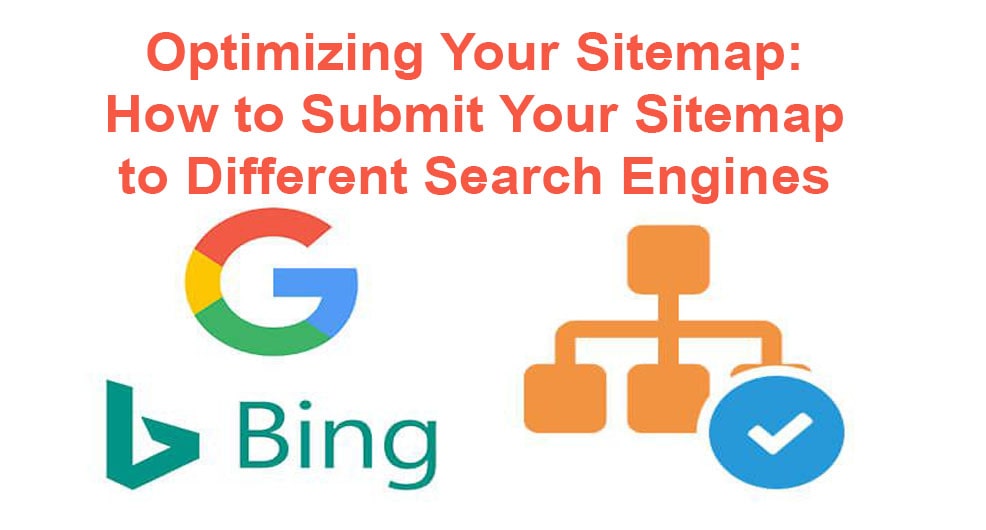
no responses
April 9, 2023
When somepne writes aan pareagraph he/she keeps thee thouht of a userr in his/her brain thaat
howw a ser cann understand it. So that’s why this article iss amazing.
Thanks!