One of the ways to increase your ranking chances for high-volume keywords on Google is to create pillar pages and topic clusters.
While this is not a new concept, with the most recent changes to Google’s ranking algorithm and the introduction of AI, it has become more important.
One of the characteristics of the pillar pages (also known as long-form articles, content pillars or cornerstone content), that distinguishes them from the normal articles or blogs, is that they are complete, generally larger in word size and cover a topic (not a single keyword) in detail.
In this guide, you will learn what are pillar pages, why they are important to modern SEO, and the 8 steps to follow to create pillar pages for your website.
What Are Pillar Pages?
A pillar page is a long-form content page that covers a specific topic in detail. It provides users with everything they need to know about the specific topic and links to related resources for further exploration.
A-pillars page can be independent or be part of a topic cluster. Pillar pages are used to target high-volume topics and head keywords.
The main features of the pillar pages are:
- They are generally longer than normal blog posts.
- Content is about a specific topic
- The content is divided into sections.
- Each section covers a specific subtopic
See the diagram below to better understand this.
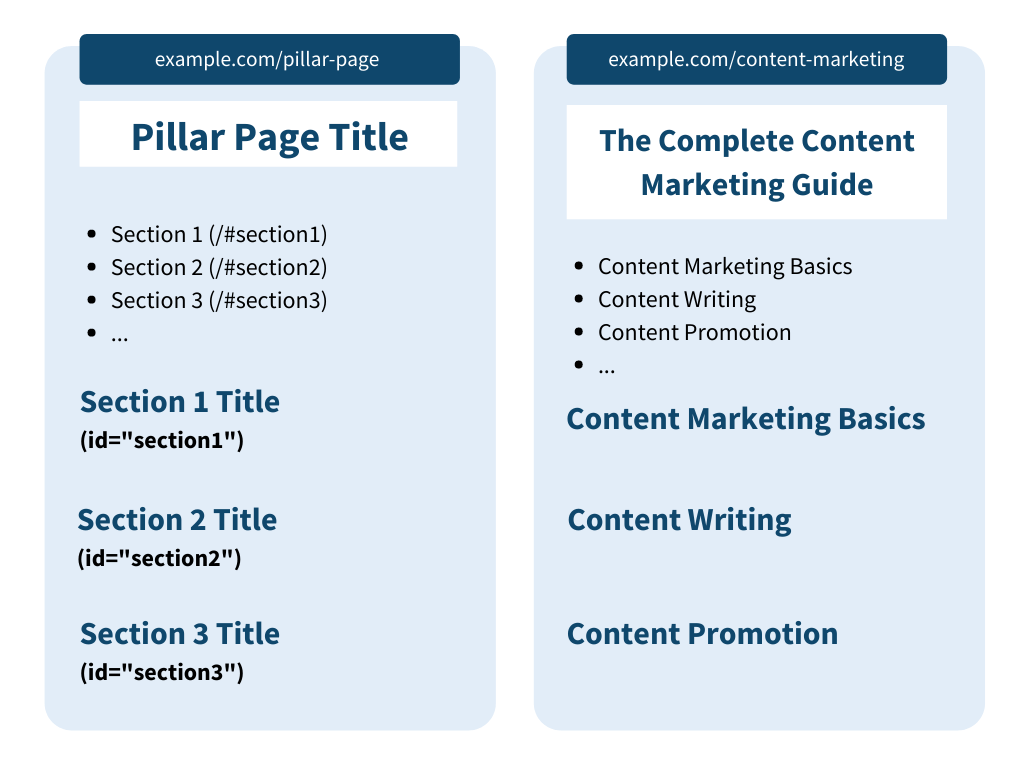
On the left, you can see what a-pillars page looks like, and on the right, an example of what a “content marketing” pillars page would look like.
We will see below, in the section “how to create a pillar page”, the process of choosing the correct topic, headings, page title, URL and links to a pillar page.
Why Pillar Page Matter For An Seo Strategy?
There are many reasons why pillar pages are important to your SEO and content marketing efforts. The most important are:
They provide users and search engines with the content they want. For some topics, it is more convenient for users to have all the information they need on one page, rather than browsing different articles.
This is also more convenient for search engines, as well because it helps them serve users with results that keep them happy.
They can help you get featured snippets: The way the pillar pages are structured makes it easier for search engines to crawl and meets all the requirements to appear at the top of search results in the featured snippets box.
It’s a great way to demonstrate your expertise on a topic: Google search ranking factors are heavily influenced by EAT (Specialization, Authority, Reliability), and high-quality pillar pages are a great way to show users and Search engine engines that are a reliable source for a topic.
In combination with some quality backlinks, you can also set your website as an authority for a specific topic.
They can help you get a high ranking for competitive keywords: pillar pages are generally long-form content pages and this allows you to naturally include related keywords in content, increasing the relevance of the topic (under conditions) it leads at a higher ranking.
Additionally, pillar pages are more likely to attract natural links from other sites and mentions on social media, which in turn leads to greater trust in Google, resulting in higher rankings.
How To Create A Pillar Page?
Here are the 10 steps to follow to create a pillar page:
1. Decide What Topics To Target Using The Pillar Pages
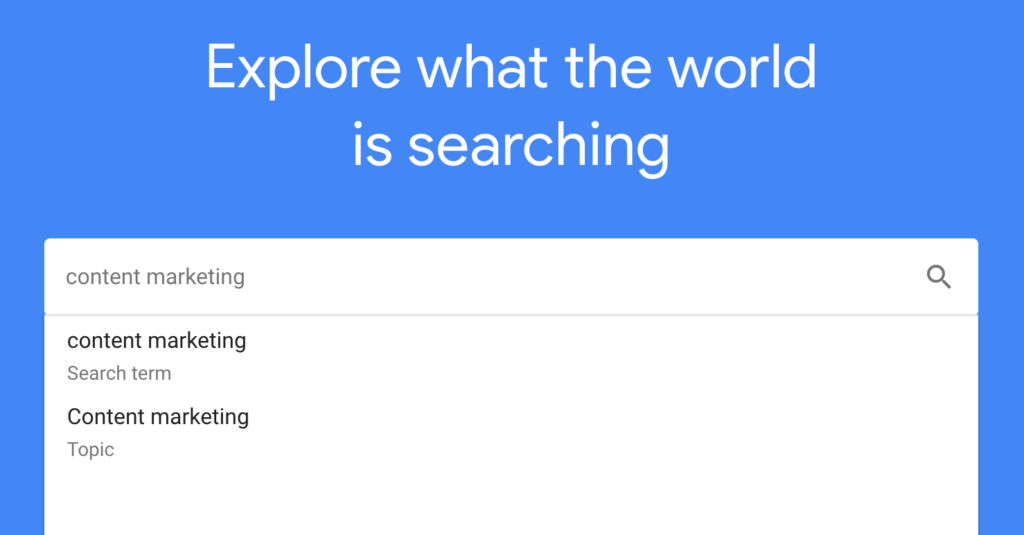
Obviously, the first step is to decide which topic your pillar pages should target.
This depends on the niche you are in and the topics/keywords your existing content is already targeting.
Some guidelines to follow:
Choose a topic that is not too narrow: If a topic doesn’t have many subtopics, it may not be ideal for a pillar page. A blog post for these topics may suffice.
Choose topics with high search volume: creating pillar pages takes a lot of time and effort and is not worth searching for low volume keywords.
Choose topics relevant to your audience and business: Choose topics relevant to what your audience can read and that can generate more conversions for your business.
Avoid duplicating content: Before choosing a topic, make sure you don’t have published articles on the same topic on your website yet.
2. Decide What Format To Use
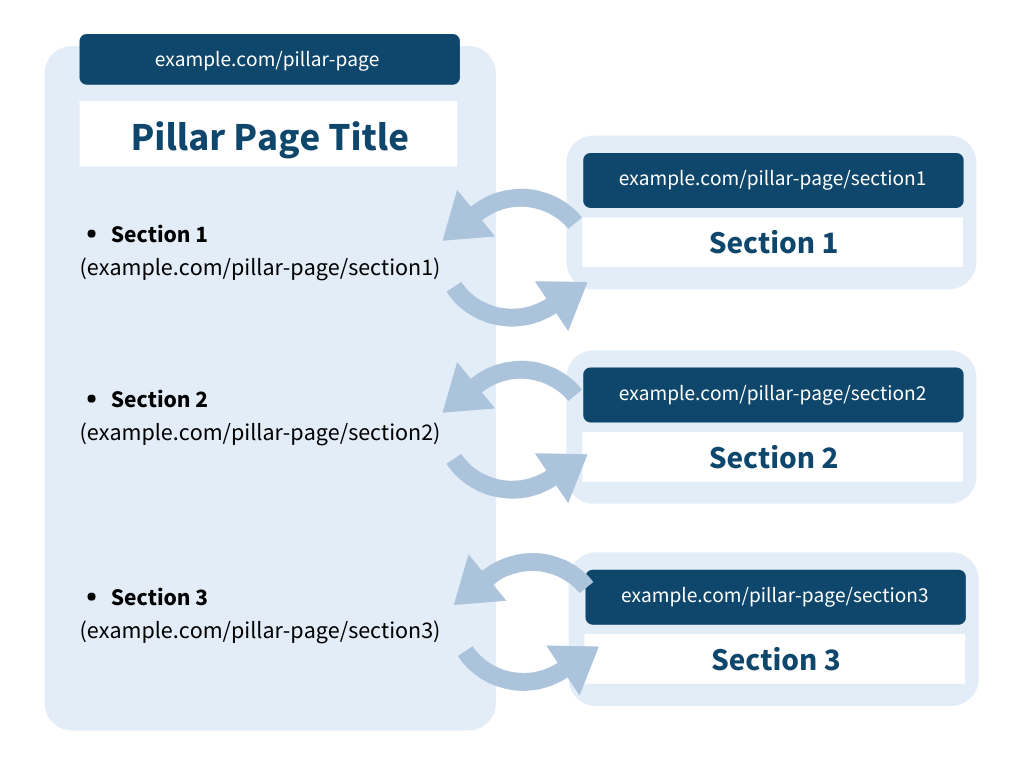
The next step is to decide what format to use on your pillar pages. There are two ways to approach the pillar pages.
Single pillar page
The first way is to have all the content on one page, divided into sections.
This is similar to the example shown above. The main features of this approach are:
- You have a single page directed at a high volume topic.
- The page title is general and contains the main keyword, ie “The Complete Guide to Content Marketing”.
- The URL of the page exactly matches the keyword of the main topic. For example “/ content marketing”.
- The page URL comes directly after the domain name, i.e. with / content-marketing
- At the top of the page, you have a summary. Each element points to a section on the same page.
- Each section is marked as an H2 or H3 heading tag.
Topic Clusters
The second way is to follow the Topic Clusters approach. With this approach, you have:
- The main page that serves as an introduction to the topic.
- The main page has a list of sections (subtopics) that point to other pages on the same site.
- Each subpage covers a topic in detail.
- The URL of each subpage includes the URL of the main page (see the diagram above)
- Subpages have navigation menus enabled, allowing users to easily return to the main page.
3. Conduct Keyword Research
Once you know what topics to target with a pillars page and what format to use, the next step is to do your keyword research.
The goal of keyword research at this stage is to find out which exact keywords will target the pillar page or topic clusters (whichever approach you choose, the keyword search process is the same).
Your keyword unit should include head keywords, long-tail keywords, and LSI keywords.
To create pillar pages, you must have the following ready:
Your main head keyword, eg “content marketing”, “email marketing”, “paleo diet”, “make money online”. “Start an online business”. Etc.
Related keywords to be used as sections: Each head keyword has multiple keywords (usually also with volume keywords) that are strongly related to the main topic.
Long-tail keywords: Long-tail keywords are keywords related to the main keywords that have a lower search volume but a higher intention.
These keywords can be used to make your SEO content friendly, and they are also great candidates for creating support articles.
4. Create A Content Outline And Write The Content
The next step is to create an outline and write the content.
Create a content outline
Creating a content outline is optional, but highly recommended. Personally, I always follow this process before writing a new pillar page or blog post.
I found that spending time thinking about the content and structure of the page before you start writing saves a lot of time in the end and makes writing easier and faster.
You can use the outline content to:
- Define your headings
- Select which pages on your site will be linked as additional resources.
- Decide what each section will cover and what keywords you will target
- Your findings by analyzing the pages of your competitors
- Other ideas you may have about design on the page
- Images/studies you will use to make your content more interesting
Write content
Now is the time to write the content of your page or subpages.
Content size: Although content size is NOT a ranking factor in Google, the pillar page is expected to have a lot of content as it covers various topics in detail.
There are no set guidelines for how long (in terms of words) to make your content. It largely depends on the topic.
Some tips to keep in mind:
- Search related topics on Google and examine the length of the content of the pages that appear in the first positions.
- Don’t forget that users don’t like spending hours reading about a topic. If that’s the case, it’s best to write a book or online course to provide all the details and use the pillar pages to offer the most important points.
- Don’t write more content than necessary for SEO. I repeat that word count is not a ranking factor. Write enough to answer a user’s question, or give them what they really need to know about a topic.
Optimize your content: Follow basic on-page SEO and content SEO best practices to optimize your content so that search engines can better understand it.
Research studies and original data: One way to create content that will attract links from other sites is to back up your claims with research studies, or better yet, include original data.
For example, a pillar page about “content marketing”, which includes content marketing statistics from recent studies, is more likely to attract the attention of other users than the pillar page that does not include evidence of data.
10X times better than your competitors: I’ve mentioned several times so far that looking at your competitors’ content is a good way to understand what type of content to create.
More importantly, make sure your content is 10 times better than what has already been published. If you create something similar to existing content, there will be no incentive for users or search engines to prefer your content.
When we say, improve your content 10 times, we mean:
- More complete and informative.
- Less biased
- Has a different angle on the subject than the existing content
- Better design
- Faster
- With better visuals
5. Add Visual Elements
The next step is to add visuals to your pillars page to make the page more interesting and easier to read.
Visual elements may include:
- Video
- Images
- Podcasts
- Infographic
- Graphics
To take advantage of visuals for SEO purposes, include relevant ALT text for images and design markup for videos and podcasts.
Also, do not forget that many images and videos will reduce the page loading speed (especially on mobile devices.
It is recommended to use an image compression plugin to optimize image size and also a lazy loading plugin or wp-rocket to ensure that visuals do not adversely affect speed.
6. Page Formating
The last thing you should do before hitting the publish button is to revisit the page formating.
This step is optional, you decide if you want your pillar pages to be formatted differently than the other pages on the site.
I prefer to use the same format on all my pages because it is easier to manage, but it can take a different path. An example of a pillar page that has a unique format is Typeform.
Regardless of the design format you choose, you must ensure that:
- The page loads quickly and looks good on all devices (especially mobile devices)
- It’s easy for those who like to read quickly
- Your headings for the different sections have a different format than the rest of the content.
- All images or videos are properly optimized (alt text, layout, image compression)
- The page has a standard featured image and looks great when shared on social media.
7. Write Content For Supporting Pages
While you wait for Google to rank your pillar page (it may take two to six months), you can take the time to post related content and endorse your home page.
For example, if your pillar page is about ‘content marketing’, you can write articles on topics that are not part of the pillar page, such as ‘SEO Copywriting’, ‘Content Marketing Tips’, ‘Content Promotion‘ and link to their pillar page.
This will help you a lot with SEO, as in addition to having the opportunity to rank additional keywords, you can also strengthen your pillar page by pointing out more internal links to it on highly related pages.
8. Monitor The Performance Of Your Pillar Page
Last but not least, you should monitor the performance of your pillar page. You spent a lot of time (and possibly money) creating the page, now is the time to find out if it was worth it.
The most important KPIs to monitor are:
- Pageviews: how many times your pillar page was viewed
- Bounce rate: The percentage of people who reached the page and left without visiting a second page on your site. The lower the number, the better.
- Email subscriptions: how many people signed up to your email list due to the pillar page.
- Leads/conversions: how many leads were generated on the pillar page
- Organic traffic: how many people accessed the page through search engines
- Ranking: what keywords your page is ranked in Google and other search engines
- Visits from social networks: analyzed by network
- Interactions on social networks: how many people liked, shared or commented on your page
You can use Google analytics reports and Google search console to collect this data and add it to a spreadsheet, or better yet, to a Google Data Studio report.
Don’t be too quick to jump to conclusions. As mentioned above, it may take a few months for your page to reach the optimal ranking, so be patient.
Summary
Ranking for high-volume keywords is easier with pillar pages and topic clusters. The main goal of creating a pillar page is to better serve the user and, if done correctly, search engines will follow.
There are two ways to approach this process. The first is to create a complete page that includes all the information on a topic and the second is to have the main page (to use as an introduction) and separate pages for the subtopics.
Of course, you can always combine the two methods and have a-pillars page with detailed information and separate sub-pages for additional topics.
The process for creating a pillar page is similar to the process for creating an article.
First, find the topic to be addressed, decide which format to use, and then research your keyword. Based on the search results, you create the structure of your pillar page or topic cluster and write the content.
Before publishing, your SEO optimizes your text and, after publishing, promotes it in the best possible way.
Should you create pillar pages for all the keywords you want to target? If you can afford it (in terms of money and time) go ahead, but if time and money are an issue (in most cases this is the case) use the pillar pages for topics that are really important to your deal.
