Do you want to know the best WordPress permalink structure for SEO?
Using SEO-friendly permalinks or URLs can help your site rank higher in search results. This is because the user experience is Google’s top priority and it also helps search engines better understand what your page is about.
So in this post, we will show you the best WordPress permalink structure for SEO. We will also cover whether it is safe to change your permalink structure and how to safely redirect your modified URLs.
WordPress Permalink Definition
Since we’re going to talk about permalinks in this post, let’s first explain what that means. Permalinks are basically another word for URLs or links in WordPress and are short for permalinks.
We will use the terms permalink structure and URL structure throughout this post, which are the same. With that said, let’s take a look at what an SEO-friendly URL is and what it will look like below.
What is an SEO friendly URL?
An SEO-friendly URL includes your target keyword and explains what the page is about. It is also easy to read for both users and search engines.
To quickly summarize, an SEO friendly URL should:
- Include your target keyword
- Be relevant and describe what the page is about
- Not include dates or years
- Be easy to read and use hyphens instead of underscores
- Use HTTPS-secured URLs
- Can include a custom structure
Most importantly, you need to think about your website visitors first, as user experience is Google’s top priority.
In fact, Google claims that:
“URLs with words relevant to the content and structure of your site are friendlier to visitors who browse your site.”
So if you consider these factors when building your permalink structure, you will increase your chances of ranking higher in search engines. With that being the case, let’s take a closer look at the best WordPress permalink structure for SEO.
The best permalink structure in WordPress for SEO
Proper use of an SEO-friendly permalink structure not only helps improve your SEO ranking but also increases click-through rates and makes it easier for users to share your content.
On the other hand, the use of symbols, numbers, and special characters in your permalinks makes it difficult for users and search engines to understand what the page is about.
That’s why it’s important that your URLs are easy to read and descriptive so that people know what to expect when they click the link.
With that said, to ensure that you are using the best permalink framework for SEO, there are a few points to consider. So let’s dig …
Add Your Target Keyword in the URL
A target keyword is a word or phrase that you expect people to type into a search engine to find your page.
For example, it might look like this in Google search:
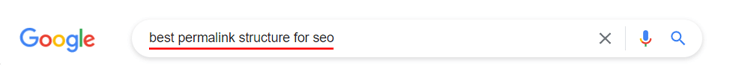
Fortunately, you don’t have to guess which target keyword to use if you’re doing keyword research.
With that said, adding your target keyword to the URL can help you rank for that keyword. Although the ranking signal is lower when it comes to keywords in the URL, it is still a ranking signal. And you want as many people as possible to see your content, right?
Most importantly, it describes your content and helps users and search engines easily understand what your page is about.
However, if you haven’t decided on a target keyword for your page yet, you should simply use words in your URL that best describe your content.
Don’t Use Dates or Years in Your URL
You shouldn’t use dates or years in your URLs because they easily expose outdated material. The sad reality is that nobody is interested in something that was written in 2011, although it is still relevant information.
Although you can regularly update your content, the URL will still display the original publication date, which will make your content appear old and out of date. On the other hand, not adding dates and years makes your permalinks year after year.
So if your URL includes dates and looks like the example below, you can easily edit it in WordPress settings.
https://example.com/2021/05/28/sample-post/
To change your permalink structure, simply go to the permalink settings page in WordPress settings. Then change the Day and Name setting to Post Name.
Your URL or permalink will include the post title and will look like this:
https://example.com/sample-post/
Best of all, this is the default permalink structure for WordPress, which is also preferred by Google and other search engines.
However, the top news sites are the only sites where adding the date would be appropriate, as you may need to categorize your content based on relevance and dates.
Use Hyphens Instead of Underscores
It is always better to follow the way WordPress does things and what Google prefers, which is to use the traditional hyphen to separate words in your URLs. Underscores can be difficult to read.
Use HTTPS-Secured URLs
HTTPS is primarily about security, but it is also important for SEO. In fact, Google claimed that HTTPS-protected sites have a ranking advantage, as security is another of their top priorities.
Here is an example URL using HHTPS:
https://example.com
HTTPS, in the beginning, indicates that an SSL certificate has been added to your website to protect your website data and make it secure.
HTTPS is the new standard, so if your website is not protected yet, we recommend that you switch to HTTPS as soon as possible. For more details, visit WPBeginner’s guide on how to easily move WordPress from HTTP to HTTPS.
Include Categories on Large Sites
If you have a large website, you can use WordPress-specific tags to categorize your URLs.
For example, you might be running an eCommerce site and want to add the product category to your URLs to make it easier for users to see what type of product the page is about.
Like in this example:
https://www.example.com/store/category/kitchen/appliances/blenders/blend-jet/
This URL contains the main category “kitchen” and two subcategories “appliances” and “blenders”, which makes it very clear what type of product the page is about.
To include categories or other variables in your URLs, you need to go back to the permalink settings page and choose the Custom Structure setting.
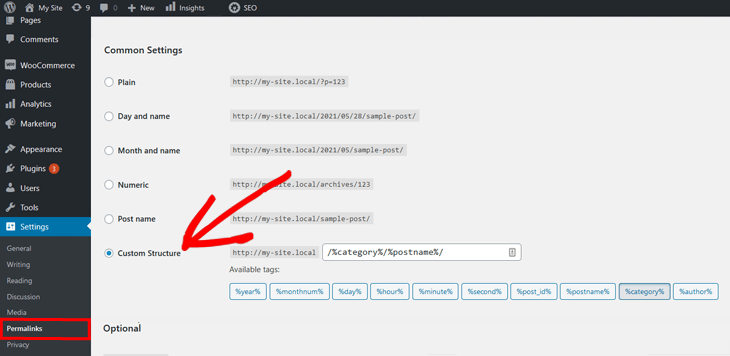
Using a custom structure like “/% category% /% postname% /” is a good way to categorize your URLs based on your page category and post title. Or you can use any of the tags to add your own custom permalink structure.
Also, including categories in your URLs can also help you rank them in search engines.
However, when adding categories to your URLs, make sure they are relevant to your content. Also, think carefully before creating them, as changing your categories later will break your links.
Editing Your WordPress Permalinks on Individual Posts and Pages
If you want to edit your URLs or permalinks on your individual posts or pages, we’ll show you how to do it easily.
To get started, simply go to the post or page you are editing in the WordPress block editor and scroll down to the permalink settings.
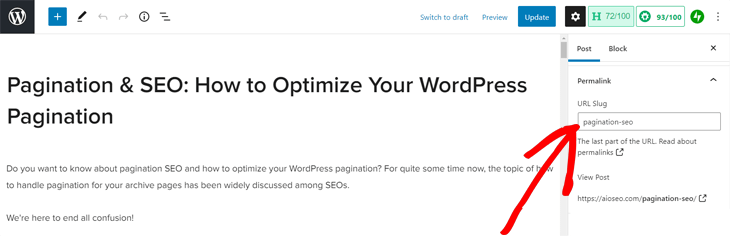
Here, you can easily edit your permalink and shorten it to include your main keyword. Once you are done editing your link, simply update your post or page.
Examples of SEO-Friendly vs Non-SEO-Friendly URLs
To better recap and illustrate what we are talking about in this post, we will show you examples of SEO-friendly URLs vs. Non-SEO-friendly URLs.
To get started, here is an example SEO friendly URL:
https://funnywill.com/seo-best-practices/
Include your post’s target keyword, which is “SEO best practices.” And it clearly describes what the page is about. The hyphens between words are easy to read and they also use HTTPS for security.
Best of all, it looks good in Google search results, which will attract more clicks:
On the other hand, a non-SEO friendly URL would look like this:
http://www.example.com/news/article/0,,30200-1303092,00.html
You may discover that this is a news article page, but you have no idea what the article is about and neither do the search engines. Also, it wouldn’t look good in search results and fewer people would click on it.
Also, a longer URL slug doesn’t encourage people to share your content.
Finally, it also does not use an HTTPS-protected URL, which can affect your chances of ranking in search engines, as it is not considered a safe site.
Is It Safe to Change Your Permalink Structure?
If you have already published your page or post, we recommend that you do not change the structure of the permalink.
Permalinks mean permanent and should stay that way.
Changing them can hurt your SEO and cause your search engine ranking to drop.
You will also lose referral traffic from people who have shared your content on social media. Plus all the backlinks you were able to access to your site.
Imagine the work it takes to get all of that back!
However, if you still need to change the permalink structure on your site, we’ll show you how to safely redirect your old URLs to your new ones.
That’s it for this post!
Now you know the best WordPress permalink structure for SEO. So go ahead and implement these tips and watch your SEO rankings and user experience improve before you know it.
Additionally, using SEO-friendly URLs will likely encourage more people to share your content on social media, which will also increase referral traffic.
