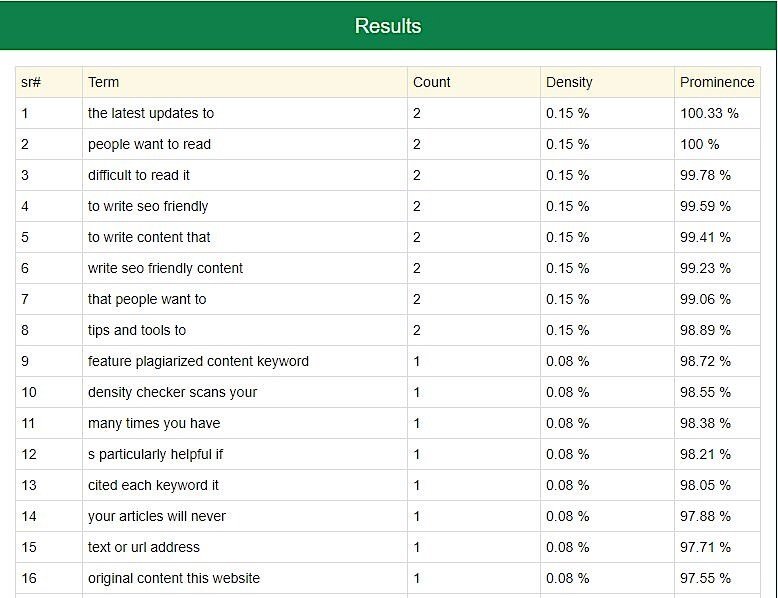How to create Create SEO-Friendly & Engaging Content? Blogging is not as easy as it seems. It may seem that writing articles while lying in your bed is all that involves creating excellent content, but people who do that work know that they could not be further from the truth.
It is not difficult to create articles if writing (and the topics on which you write) is your passion. But it takes a long time to perform all the technical steps, from formatting the final product to optimizing the article for Google search.
The good news is that many tools can automate these processes for you, so you can concentrate on the fun part: writing.
In this post, I will share the tools I use to execute all these elements.
Tool#1: Use Buzzsumo to Decide On The Topic
First, you must find an appropriate topic for your article. You may have many bright ideas, but you should do some research to make sure your idea has not been addressed by another person (or hundreds of other people).
I use Buzzsumo to do some research. This tool allows you to find the most shared content on any topic. It is useful for:
- Make sure your idea (or similar) is interesting for people now
- At the same time, make sure your idea is not overused. It is not necessary to write content on topics discussed until death, especially if existing articles are complete and excellently written. However, if there are many posts on similar issues of low quality, try it.
- Analyze the content of the competitors to discover what they missed and what their strengths are. You can discuss ideas this way, but be sure not to write the same article.
- Look for bloggers who are also interested in your topic and ask them to share your article.
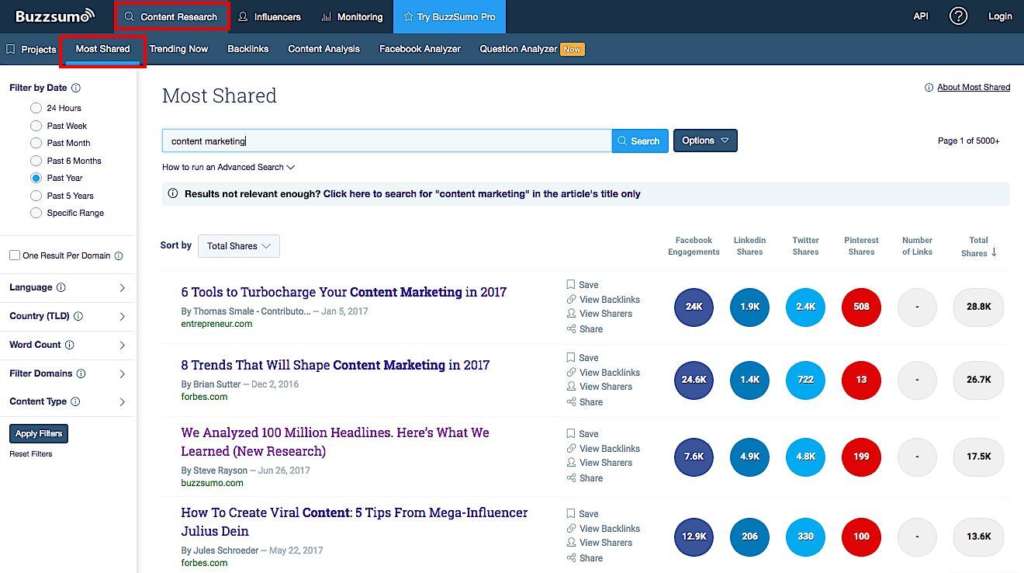
You can choose the date and sort by language, country, type of content, and several words. In addition, you can choose certain social media platforms (Facebook, LinkedIn, Twitter, Pinterest, and Google+).
Even if you find articles on your subject, don’t lose hope. Analyze all these posts and discover how you can write something that is 10 times better: update, add more research and statistics, do two or five times more, add your point of view or experience, etc. Always a unique angle that you can add to improve it and make it your own.
Once you have decided on a great topic and discovered how to improve it, continue with the next step.
Tool#2: Use Serpstat To Deal With SEO Factors
Serpstat is a complete SEO platform that consists of five modules to help you get a higher position. This tool can be useful in the following ways.
Keyword Search
It has an excellent keyword research tool that makes finding keywords for your post much more efficient. You also have additional ways to expand the list of keywords, such as related keywords and search suggestions.
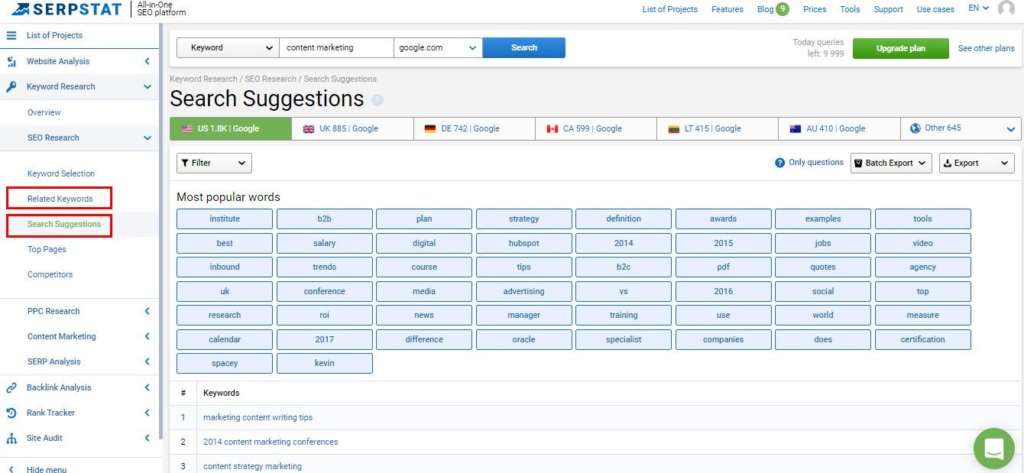
Related keywords are LSI (latent semantic indexing) keywords that can help make your article more natural. These keywords are semantically related to the main keywords you are looking for.
For example, here is a brief list of LSI keywords for a “Windows” query:

The search suggestion feature makes queries that appear below the search bar when you type something on Google, YouTube or Amazon.
This should seem very familiar:
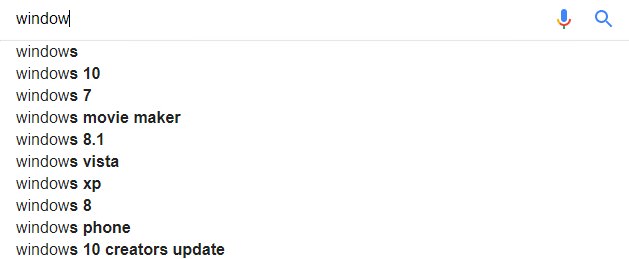
The tool gathers all these keywords in one place and you can export that list to a spreadsheet.
With this wide variety of keywords, you will be sure that your content is optimized for Google robots and is readable for humans.
Competition items
In addition, you can check if your competitors have successful articles on your topic. This tool classifies “Main Pages” by the number of organic keywords used, which makes it easy to search the list to make sure your idea has not been covered. You will also see how many Facebook, LinkedIn, and Google+ share were obtained, as well as potential traffic.
In the screenshot below, you can see who wrote on the topic “content marketing plan”. Buffer and HubSpot occupy first place in the number of organic keywords used, but HubSpot and Sprout Social occupy first place in social networks, which means more eyes on the article. Also keep in mind that, despite the low number of keywords and social resources, Wikipedia is up to Buffer for site traffic.
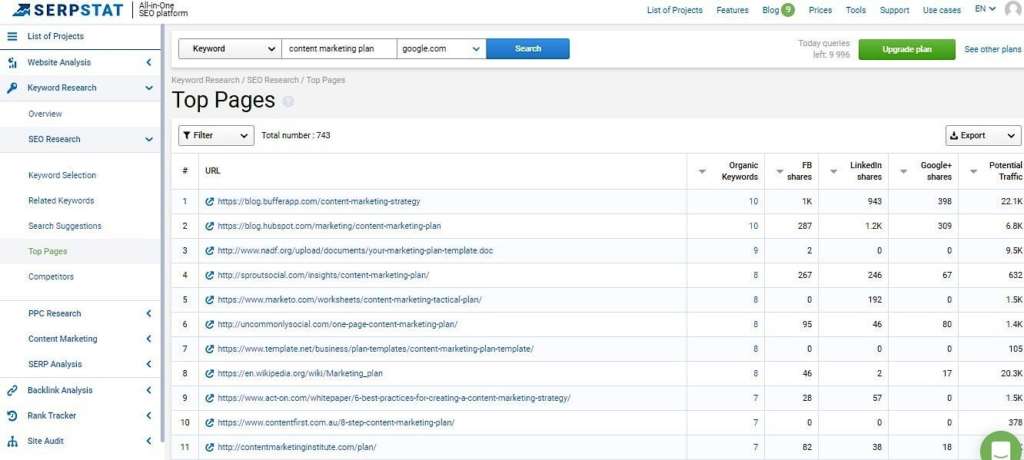
I usually take three direct competitors and check their main pages. If I find something similar to my idea, I read the posts, analyze them, and only then do I start writing. For your convenience, you can create a spreadsheet for analysis:
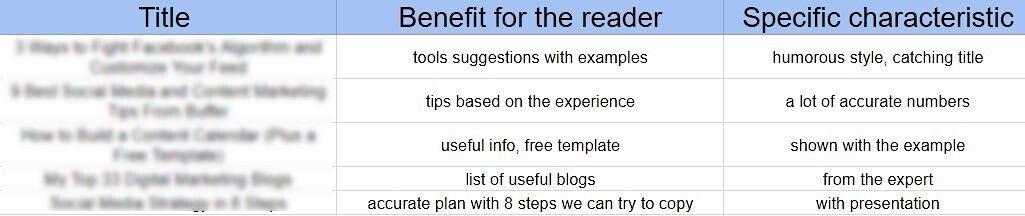
The columns may differ according to their objectives, but the objective is to keep track of what has been written so that you can improve it!
Article Structure
Once you have finally decided on what topic to write and how to create better content than the competition, you should find out what exactly people want to know about that topic. I use the research questions function for this purpose:
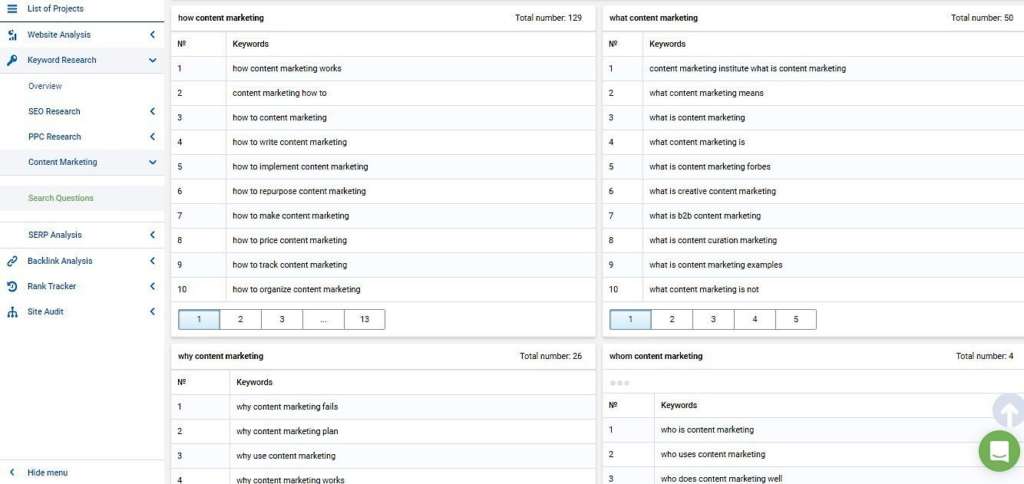
List the main questions people write on Google, YouTube and Amazon. Learning exactly what people want to know about your topic will allow you to answer those questions in your article and title, which makes it easier to search for content after searching for that query. This huge list can help you create the structure of your article using additional titles similar to those of subheaders.
In addition, you can consult question and answer platforms, such as Quora and Reddit, or Google’s “best SEO forums” to discover valuable resources. I suggest you choose only those questions that have not yet been answered in-depth to make sure your article stands out.
Tool#3: Use Grammarly to Check Errors And Avoid Plagiarism
you have decided on a great topic and, after researching, wrote an exclusive 10x article. Now, it is a good idea to set it aside for a day or two to clear your head before returning and editing it. You may think it is a perfect article after just a draft, but I can guarantee that it is full of mistakes. You just can’t see them yet because it’s very close to that.
When you are ready to go back and edit your article, I suggest you check with Grammarly, a free grammar, spelling, and syntax tool. It will also tell you if you used too many words (and offers synonyms) or if a sentence is too long and difficult to read.
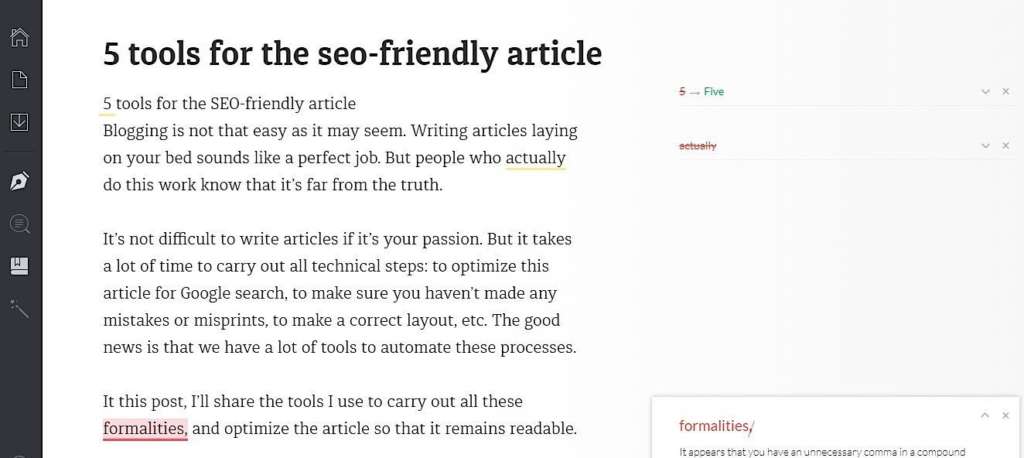
It also has a plagiarism checker that reviews your text on more than 8 billion web pages and highlights all the parts you need to change to avoid being accused of theft.
Even if you are a native English speaker, this is a useful tool, although, as with any tool, you should not fully trust it.
I also recommend Ginger Page, a similar application, to check spelling and grammar mistakes, phrase reformulation, and translation. It can also help you improve your English with a personal trainer.
Tool#4: Use Hemingway
We all know the best practices for writing online: short sentences, short paragraphs, subtitles, bulleted lists, etc. As of 2016, more people surf the web on their cell phones than on their computers, and when a long and unreasonable sentence occupies the entire screen, you don’t want to continue reading.
You can never be as good a writer as Ernest Hemingway, but the Hemingway application can help you write in a simple, direct, and clear language.
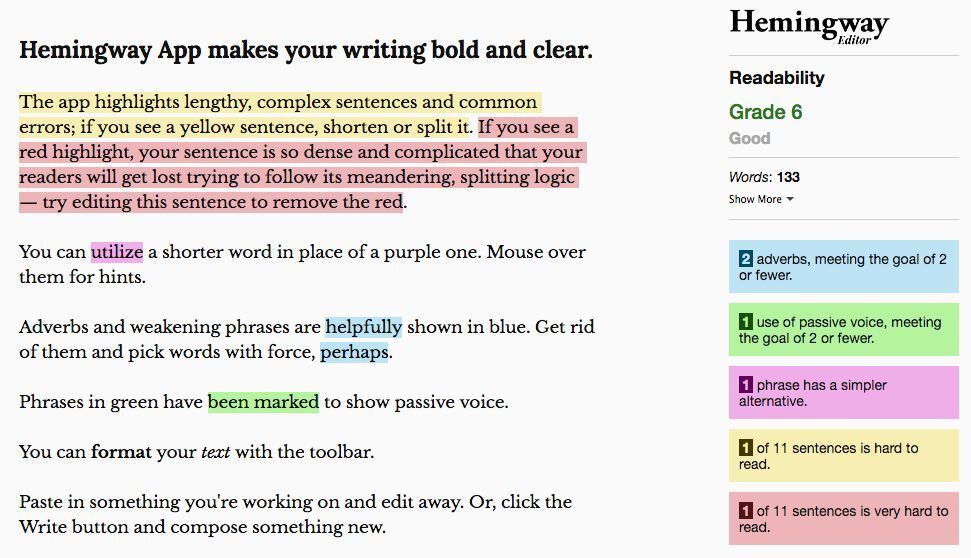
Provide suggestions on how to make your article as easy to read as possible, highlighting specific errors and explaining the error with the color code. For example, in the previous screenshot, yellow means that the phrase is difficult to read, pink means that there is a simpler alternative, green means that you used the passive voice, and so on.
It also provides its content with a readability note. Again, don’t trust that completely. If you think your sentence should take a little longer than this tool suggests, leave it blank. Believe me, sometimes you know him better than Hemingway.
Tool#5: Use the keyword Density Checker To Avoid Being Spam
A while ago, I could get a higher ranking if I used as many keywords as possible. Today, this is considered an excess of keywords and can be penalized. It is important to maintain a balance when optimizing your article. Unfortunately, there are still such sites:
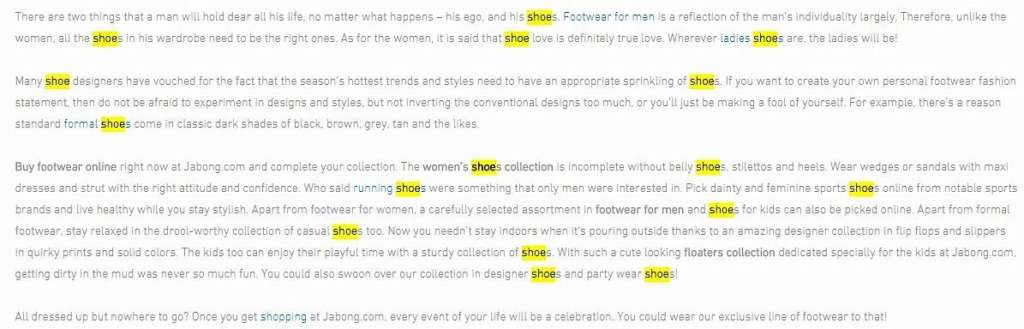
I always verify my content with the Keyword Density Checker:
Shows how many times you have used certain keywords on the page. To avoid using the same words in the article, you can use LSI keywords (from tool number two above) or even an online Thesaurus.
I don’t use this tool every time I edit an article, because Grammarly also helps me deal with this problem, but if the post is very important, it’s always a good idea to review it.
Summary
This is the list of necessary tools that I always use when creating content. With these simple steps, you can save a lot of time and trouble creating unique and excellent content. In summary, these tools will help you with the following:
- Good theme (updated, popular, but not overused)
- Keyword research, articles of the main competitors
- Grammar, spelling, and plagiarism.
- Short, clear and easy to read sentences.
- Avoid completing keywords and possible penalties
Writing is much more fun when you can use these simple tools to execute the tedious or technical elements of creating good content. Use these tips to make your SEO content friendly to Google and interesting to the reader.